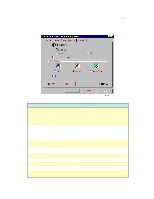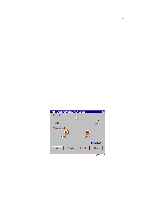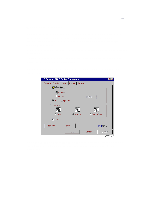HP 870cxi HP DeskJet 870C Printer - Support Information - Page 97
Setup Property Setup Property Options
 |
View all HP 870cxi manuals
Add to My Manuals
Save this manual to your list of manuals |
Page 97 highlights
Setup Property Page Setup Property Page Options Option Description ColorSmart (see ColorSmart: Automatic vs. Manual Printing below) Permits selection of Automatic or Manual screen-to-printer color mapping. Automatic (recommended) selects the best Halftoning, Intensity and Color Control settings for all areas of your document. Selecting Manual permits opening the Options dialog box which provides adjustments for Intensity and Halftoning, and allows selection of two types of Color Control. Print In Grayscale (see Grayscale Printing which follows) Prints different colors as shades of gray. Has both Automatic (recommended) and Manual modes. Selecting Manual permits opening the Options dialog box which provides adjustments for Intensity and Halftoning. The Grayscale mode may be used to produce photocopying documents or to save the color cartridge when printing draft copies. Print Quality Best (presentation quality), Normal (letter quality), or EconoFast (draft quality). ICM (Independent Color Matching) Improves consistency between the printer and other color devices connected to your system. Default Saves the current settings as the default settings for the printer. Help Opens the on-line help. OK Accepts changes. Cancel Cancel changes. Apply Applies the settings only to document to be printed. Does not change the default settings.