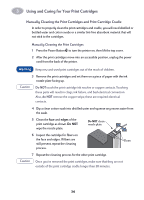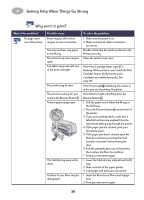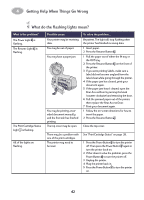HP 932c HP DeskJet 930CM Printer - (English) UserÂ’s Guide for Mac - Page 45
Getting Help When Things Go Wrong, The printer software won't install, what's wrong? - compatible printers
 |
View all HP 932c manuals
Add to My Manuals
Save this manual to your list of manuals |
Page 45 highlights
4 Getting Help When Things Go Wrong The printer software won't install, what's wrong? continued What is the problem? The software did not install correctly. OR You need to uninstall the printer software for any reason. Possible cause • There may be a conflict with your virus protection program. OR • There may be a conflict with another software program. OR • There may be a conflict with a perifpheral device connected to the printer. To solve the problem... 1 Make sure your printer is on and all connections are secure. 2 Close any virus protection programs that are running on your computer. 3 Uninstall your printer software. Insert the printer software CD into your computer, select Uninstall from the Installer, then repeat the installation procedure. 4 If you have been using Apple's QuickDraw GX software, turn it off. Your HP Deskjet printer is not compatible with QuickDraw GX. If you are still having problems with the software installation, call an HP authorized dealer or HP Customer Care. For the phone number of the HP Customer Care Center nearest you, see page 49. 38