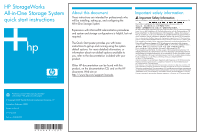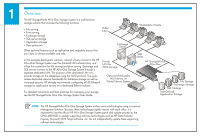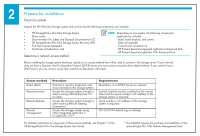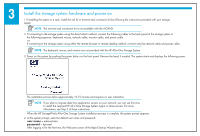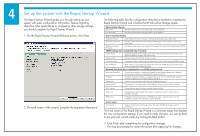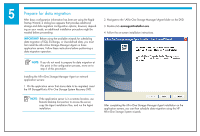HP AiO400r HP StorageWorks All-in-One Storage System Quick Start Instructions - Page 2
Overview
 |
View all HP AiO400r manuals
Add to My Manuals
Save this manual to your list of manuals |
Page 2 highlights
1 Overview The HP StorageWorks All-in-One Storage System is a multi-function storage solution that includes the following functions: • File serving • Print serving • Exchange storage • SQL server storage • Application storage • Data protection Other optional features such as replication and snapshots ensure that your data is always available and safe. Public LAN Exchange Server In this example deployment scenario, network clients connect to the HP All-in-One Storage System over the standard LAN infrastructure, and utilize this connection for file serving and print serving. Exchange and SQL servers connect to the HP All-in-One Storage System through a separate dedicated LAN. The purpose of the dedicated LAN is to provide storage for the databases using the iSCSI protocol. This guarantees dedicated network bandwidth for database storage as well as increased security. HP strongly recommends configuring all iSCSI-based storage for application servers on a dedicated Ethernet subnet. Private LAN for iSCSI storage Optional Autoloader, MSL Library, or Virtual Library System For detailed instructions and best practices for managing your storage, see the HP StorageWorks All-in-One Storage System User Guide. Workstation Clients SQL Server HP StorageWorks All-in-One File Storage Exchange Storage SQL Storage User-Defined Application Storage NOTE: The HP StorageWorks All-in-One Storage System unifies various technologies using a common management solution. Because these technologies tightly interact with each other, it is important to use the official HP All-in-One Storage System patch and update process as the ONLY METHOD to update supporting software technologies such as HP Data Protector Express, Microsoft iSCSI Target software, etc. Do not independently update these supporting software technologies.