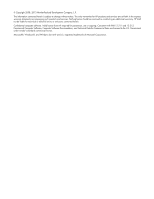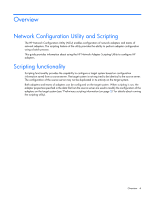HP BL25/35/45p Network Adapter Scripting Utility User Guide - Page 5
Scripting, Preliminary scripting information, Target MAC address based team member assignment
 |
View all HP BL25/35/45p manuals
Add to My Manuals
Save this manual to your list of manuals |
Page 5 highlights
Scripting Preliminary scripting information When using scripting to configure target systems, adapters are identified by their relative order in the system. The relative order is determined by the following properties. • Slot and port order for adapters in non-HP BladeSystem configurations • Enclosure switch bay number and switch port order for adapters in HP BladeSystem configurations Adapters embedded on the system board are assigned the lowest numbers, followed by adapters ordered by their slot or switch bay number with the lowest slot or switch bay number first. Multiport adapters are ordered by ascending port or switch port number within each slot. Target MAC address based team member assignment If you do not use the logical ordering assignment, you can create teams by specifying the MAC addresses of target team members. • The MAC address of each team member is specified in the NIC section of the configuration file. • The NIC assignment of the team members remains in the team section of the configuration file. • The target MAC address based team member assignment is applied using the /M option. • This feature is only supported on Windows 2008 (all versions). Multifunction parameters on target systems To transfer multifunction (TCP/IP Offload Engine and iSCSI) parameters the following conditions apply: • The multifunction adapter must be located in the same relative position on the target server as on the source server. • If these multifunction parameters are assigned to an adapter that does not support iSCSI or TOE, they are ignored. • If an adapter supports multifunction parameters but the parameters are not assigned, the existing settings are left unchanged. • Some properties are not configurable if an adapter has FlexNIC enabled. Multifunction adapter limitations • TOE and RSS are incompatible on NetXen adapters. If RSS is already enabled and then you enable TOE, RSS is automatically disabled even though it may appear to be enabled. Likewise, if you enable TOE after RSS, RSS becomes disabled. • Some HP NC-Series NetXen adapters require a TOE license. See the NCDE Release Notes for installation instructions and a list of adapters that require a TOE license. Scripting 5