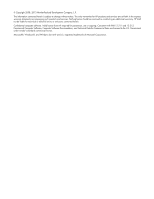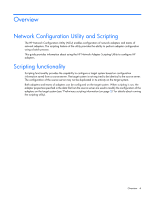HP BL25/35/45p Network Adapter Scripting Utility User Guide - Page 6
Teams on target systems, Teaming limitations
 |
View all HP BL25/35/45p manuals
Add to My Manuals
Save this manual to your list of manuals |
Page 6 highlights
• Some properties are not configurable if an adapter has FlexNIC enabled. Teams on target systems The target system is configured with the same number of teams that were present on the source server. • Teams are created on the target system consisting of the same relative adapters that were teamed on the source server. For example, if adapters 3 and 5 were teamed on the source server, then that teaming information is saved in the data file, and adapters 3 and 5 are teamed on the target system. • In general, the adapters on the team on the target system do not have to be the same type of adapters that were teamed on the source server. However, some adapters cannot be teamed and if an attempt is made to form a team with invalid combinations of adapters an error occurs. For example, teams with different speed capabilities cannot be teamed on a load balancing team. • An error occurs in the configuration if the adapters forming the team on the source server are not present on the target system. For example, if adapters 3 and 5 are teamed on the source server, but the target system has only four adapters, an error is reported and the configuration is not applied. • When teams are configured on the target system, the team properties are set to the values read from the data file for the corresponding team on the source server. Properties not specified in the data file (and properties specified with invalid data values) are configured using their default settings. • If no teams are configured on the source server, no teaming information is written to the data file and configuration of the target system consists only of configuring individual adapters. Teaming limitations • Only the following team types are supported on FlexNIC-enabled adapters: o Network Fault Tolerance (NFT) o Network Fault Tolerance with Preference Order (NFT-PO) o Transmit Load Balancing with Fault Tolerance (TLB) o Transmit Load Balancing with Fault Tolerance and Preference Order (TLB-PO) • The NCU supports two or more FlexNIC-enabled adapters on the same port as members of the same team. • Any change to a teaming configuration that has an iSCSI-booted device present requires a system reboot. • In Transmit Load Balancing, Switch-assisted Load Balancing, and 802.3ad with Fault Tolerance teams, the adapters must be capable of a common speed. If you try to add an adapter to one of these existing team types and that adapter is not capable of a common speed with the other adapters in the team then the team option is disabled. • All server adapters in a team must be on the same broadcast domain. • To ensure proper network functioning, be sure the protocol information for each teamed server adapter is complete. Do not depend on a DHCP server to assign an IP Address as the results may be undependable. Be sure that you have properly configured the protocols for the Virtual Miniport that represents the team. To do this on Windows systems, go to Network Connections to select the Virtual Miniport and then select File>Properties. Scripting 6