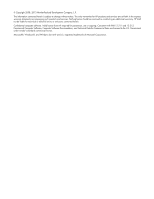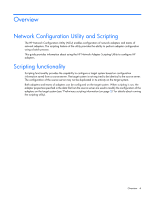HP BL25/35/45p Network Adapter Scripting Utility User Guide - Page 7
Script conversion, Scripting application (CQNICCMD
 |
View all HP BL25/35/45p manuals
Add to My Manuals
Save this manual to your list of manuals |
Page 7 highlights
• If the properties of the server adapters are not supported by all team members, those properties may be disabled for all the adapters in the team. The NCU displays a message listing the properties that have been disabled. iSCSI limitations for creating teams • The following team types are not supported for iSCSI-enabled adapters. Disable iSCSI on the adapter or team before changing to any of the incompatible team types. o Automatic o 802.3ad Dynamic with Fault Tolerance o Switch-assisted Load Balancing with Fault Tolerance (SLB) Script conversion Scripts created with previous versions of the NCU are supported; however, HP recommends that you recreate the script using the latest version of the NCU. Scripting application (CQNICCMD) CQNICCMD is a Windows utility that processes a network adapter configuration script file to duplicate the adapter teaming configuration of a source ProLiant BL/ML/DL server on a target server. The utility is supported on the following Windows operating systems: • Windows Server 2008 SP2 • Windows Server 2008 R2 • Windows Server 2008 • Windows Server 2008 x64 Run the utility from the command line in a Command Prompt window, from the Run option on the Windows Start menu, or from a Windows command file. To execute the CQNICCMD utility from the command line, the HP NCU must be closed. HP recommends using CQNICCMD as part of the SSST deployment. However, the application can be used outside of this environment. To use the scripting application: 1. Configure adapter teaming on the source server. 2. Generate a script file on the source server by doing one of the following: o Click Save in the HP NCU user interface. o Run CQNICCMD /S in the Command Line utility. 3. Modify the script file as necessary. HP recommends running CQNICCMD/ P to check the syntax of the modified file. Check the log file for errors and warnings. The default location of the log file is \cpqsystem\log\cpqteam.log on the system drive. The syntax of the /P option is cqniccmd /p. 4. Install the HP NCU on the target system. 5. Run the Command Line utility: Scripting 7