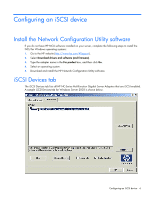HP BL25/35/45p HP ProLiant Accelerated iSCSI for Windows
HP BL25/35/45p Manual
 |
View all HP BL25/35/45p manuals
Add to My Manuals
Save this manual to your list of manuals |
HP BL25/35/45p manual content summary:
- HP BL25/35/45p | HP ProLiant Accelerated iSCSI for Windows - Page 1
HP ProLiant Accelerated iSCSI for Windows User Guide Part Number 518188-002 March 2009 (Second Edition) - HP BL25/35/45p | HP ProLiant Accelerated iSCSI for Windows - Page 2
license. Microsoft, Windows, and Windows Server are U.S. registered trademarks of Microsoft Corporation. Intended audience This document is for the person who installs, administers, and troubleshoots servers and storage systems. HP assumes you are qualified in the servicing of computer equipment - HP BL25/35/45p | HP ProLiant Accelerated iSCSI for Windows - Page 3
Contents Overview...4 iSCSI protocol...4 HP Accelerated iSCSI capability...4 Supported adapters ...4 Supported operating systems ...5 Supported iSCSI targets ...5 Download latest drivers, firmware, and documentation 5 Configuring an iSCSI device ...6 Install the Network Configuration Utility - HP BL25/35/45p | HP ProLiant Accelerated iSCSI for Windows - Page 4
Gigabit Server Adapter • HP NC380T PCI Express Dual Port Multifunction Gigabit Server Adapter • HP NC382T PCI Express Dual Port Multifunction Gigabit Server Adapter • HP NC382m Dual Port 1GbE Multifunction BL-c Adapter • HP NC382i Integrated Quad Port PCI Express Gigabit Server Adapter Overview 4 - HP BL25/35/45p | HP ProLiant Accelerated iSCSI for Windows - Page 5
BL-c Adapter • HP NC532i Dual Port 10GbE Multifunction BL-c Adapter* * Requires an HP ProLiant Accelerated iSCSI license to enable acceleration Supported operating systems iSCSI capabilities are available on the following operating systems: • Windows Server 2008 Enterprise • Windows Server 2008 x64 - HP BL25/35/45p | HP ProLiant Accelerated iSCSI for Windows - Page 6
drivers and software (and firmware). 3. Type the adapter name in the For product box, and then click Go. 4. Select an operating system. 5. Download and install the HP Network Configuration Utility software. iSCSI Devices tab The iSCSI Devices tab lists all HP NC-Series Multifunction Gigabit Server - HP BL25/35/45p | HP ProLiant Accelerated iSCSI for Windows - Page 7
an HP Multifunction Adapter in the NCU Main window and click Properties to display the Multifunction Adapter Properties Settings tab. Alternatively, hold down the Alt key and enter p to display the Settings tab. 2. Select Enable iSCSI Device to enable iSCSI on the multifunction adapter. iSCSI cannot - HP BL25/35/45p | HP ProLiant Accelerated iSCSI for Windows - Page 8
not available for iSCSI-booted systems. 5. On the iSCSI IP Settings window, select one of the following: a. Configure IP V4 Address. Choose to configure an IPv4 address. b. Configure IP V6 Address. Choose to configure an IPv6 address. Currently supported only on NC382x and NC532x adapters. 6. If you - HP BL25/35/45p | HP ProLiant Accelerated iSCSI for Windows - Page 9
and return to the Multifunction Adapter Properties Settings tab. 9. Establish iSCSI acceleration using Microsoft iSCSI Initiator. iSCSI VLAN tab To create an iSCSI VLAN device for an iSCSI-enabled adapter: 1. Select an HP Multifunction Adapter in the NCU Main window or the iSCSI Devices tab and - HP BL25/35/45p | HP ProLiant Accelerated iSCSI for Windows - Page 10
tab To view detailed iSCSI information: 1. Select an HP Multifunction Adapter in the NCU Main window and click Properties to display the Multifunction Adapter Properties Settings tab. Alternatively, hold down the Alt key and enter p to display the Settings tab. Configuring an iSCSI device 10 - HP BL25/35/45p | HP ProLiant Accelerated iSCSI for Windows - Page 11
to display the Multifunction Adapter Properties Information window. The Detailed iSCSI Information window displays the following: o Current MAC Address. The current MAC address for the iSCSI device. o iSCSI Driver Name. The name of the driver for the iSCSI device. o iSCSI Driver Version. The version - HP BL25/35/45p | HP ProLiant Accelerated iSCSI for Windows - Page 12
iSCSI headers and payload. o Total Bytes Received. Displays the total bytes received in iSCSI headers and payload. 3. Click OK to close the Multifunction Adapter Properties Statistics window. iSCSI Diagnostics tab The Diagnostics tab is not supported for iSCSI-enabled adapters. Configuring an iSCSI - HP BL25/35/45p | HP ProLiant Accelerated iSCSI for Windows - Page 13
Acronyms and abbreviations HBA host bus adapter iSCSI Internet Small Computer System Interface RSS Receive-Side Scaling TOE TCP/IP Offload Engine VLAN virtual local-area network Acronyms and abbreviations 13 - HP BL25/35/45p | HP ProLiant Accelerated iSCSI for Windows - Page 14
12 iSCSI IP settings window 6, 7 iSCSI statistics 12 iSCSI VLAN 9, 10 L license 4, 7 M Microsoft iSCSI initiator software 5 N Network Configuration Utility 6 O overview 4 P process router advertisements 7 S Settings tab 7 statistics tab, adapter 12 subnet mask 7, 10 supported adapters 4 supported
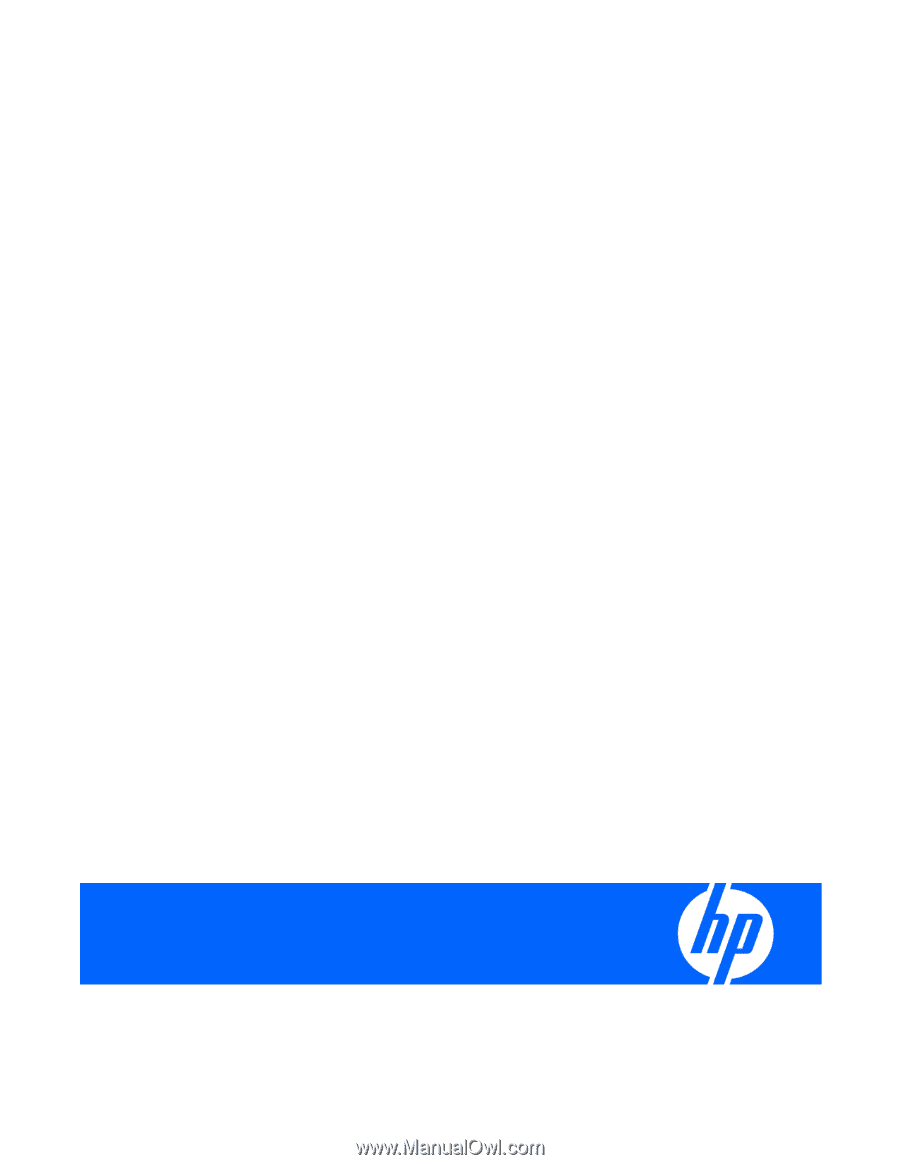
HP ProLiant Accelerated iSCSI for Windows
User Guide
Part Number 518188-002
March 2009 (Second Edition)