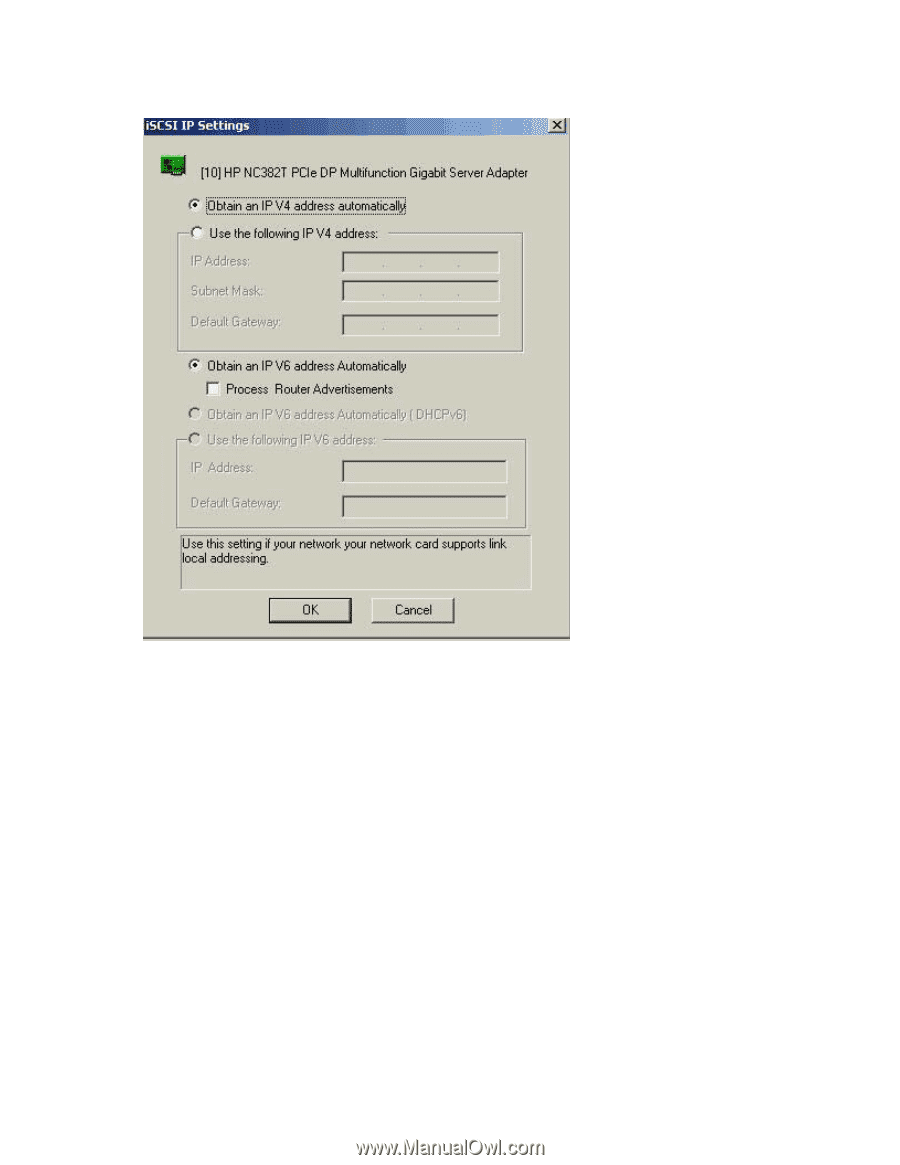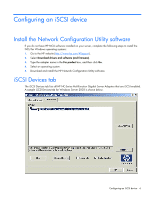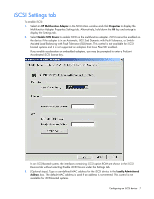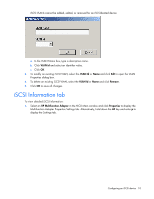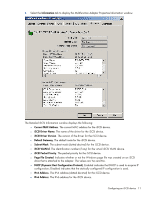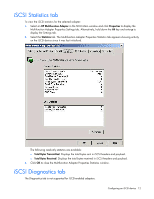HP BL25/35/45p HP ProLiant Accelerated iSCSI for Windows - Page 8
IP V4 Address. Enter the IPv4 address dotted decimal., Obtain an IP V4 Address Automatically
 |
View all HP BL25/35/45p manuals
Add to My Manuals
Save this manual to your list of manuals |
Page 8 highlights
4. Click iSCSI IP Settings. The iSCSI IP Settings window appears so that you can specify how the IP Address is obtained. This control is not available for iSCSI-booted systems. 5. On the iSCSI IP Settings window, select one of the following: a. Configure IP V4 Address. Choose to configure an IPv4 address. b. Configure IP V6 Address. Choose to configure an IPv6 address. Currently supported only on NC382x and NC532x adapters. 6. If you chose to configure an IPv4 address, select one of the following or go to the next step for IPv6 addresses: a. Obtain an IP V4 Address Automatically. Choose to allow DHCP to acquire the IPV4 configuration for the iSCSI device. b. Use the following IP V4 Address. This option allows you to define the IP configuration for the iSCSI device. The IP address MUST be different from IP addresses that are assigned to other iSCSI devices and Ethernet adapters. - IP V4 Address. Enter the IPv4 address (dotted decimal). - Subnet Mask. Enter the network subnet mask (dotted decimal). - Default Gateway. Enter the default route. 7. If you chose to configure an IPv6 address, select one of the following: a. Obtain an IP V6 Address Automatically. Choose to allow DHCP to acquire the IPv6 configuration for the iSCSI device. Configuring an iSCSI device 8