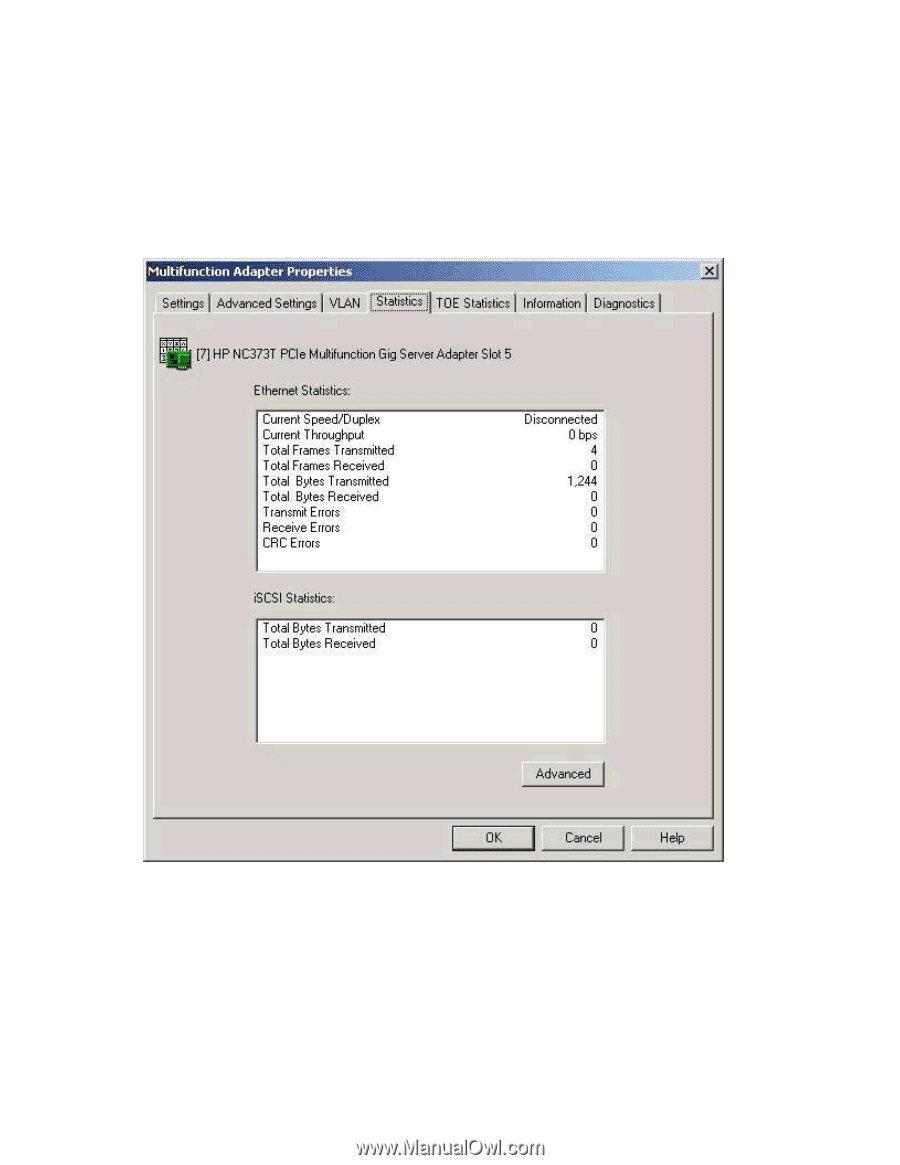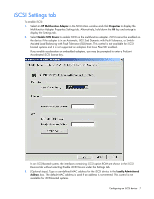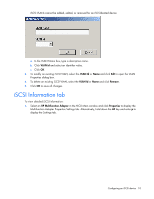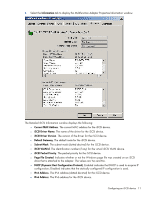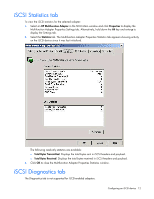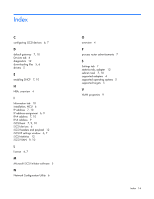HP BL25/35/45p HP ProLiant Accelerated iSCSI for Windows - Page 12
iSCSI Statistics tab, iSCSI Diagnostics tab
 |
View all HP BL25/35/45p manuals
Add to My Manuals
Save this manual to your list of manuals |
Page 12 highlights
iSCSI Statistics tab To view the iSCSI statistics for the selected adapter: 1. Select an HP Multifunction Adapter in the NCU Main window and click Properties to display the Multifunction Adapter Properties Settings tab. Alternatively, hold down the Alt key and enter p to display the Settings tab. 2. Select the Statistics tab. The Multifunction Adapter Properties Statistics tab appears showing activity on the iSCSI device since it was last initialized. The following read-only statistics are available: o Total Bytes Transmitted. Displays the total bytes sent in iSCSI headers and payload. o Total Bytes Received. Displays the total bytes received in iSCSI headers and payload. 3. Click OK to close the Multifunction Adapter Properties Statistics window. iSCSI Diagnostics tab The Diagnostics tab is not supported for iSCSI-enabled adapters. Configuring an iSCSI device 12