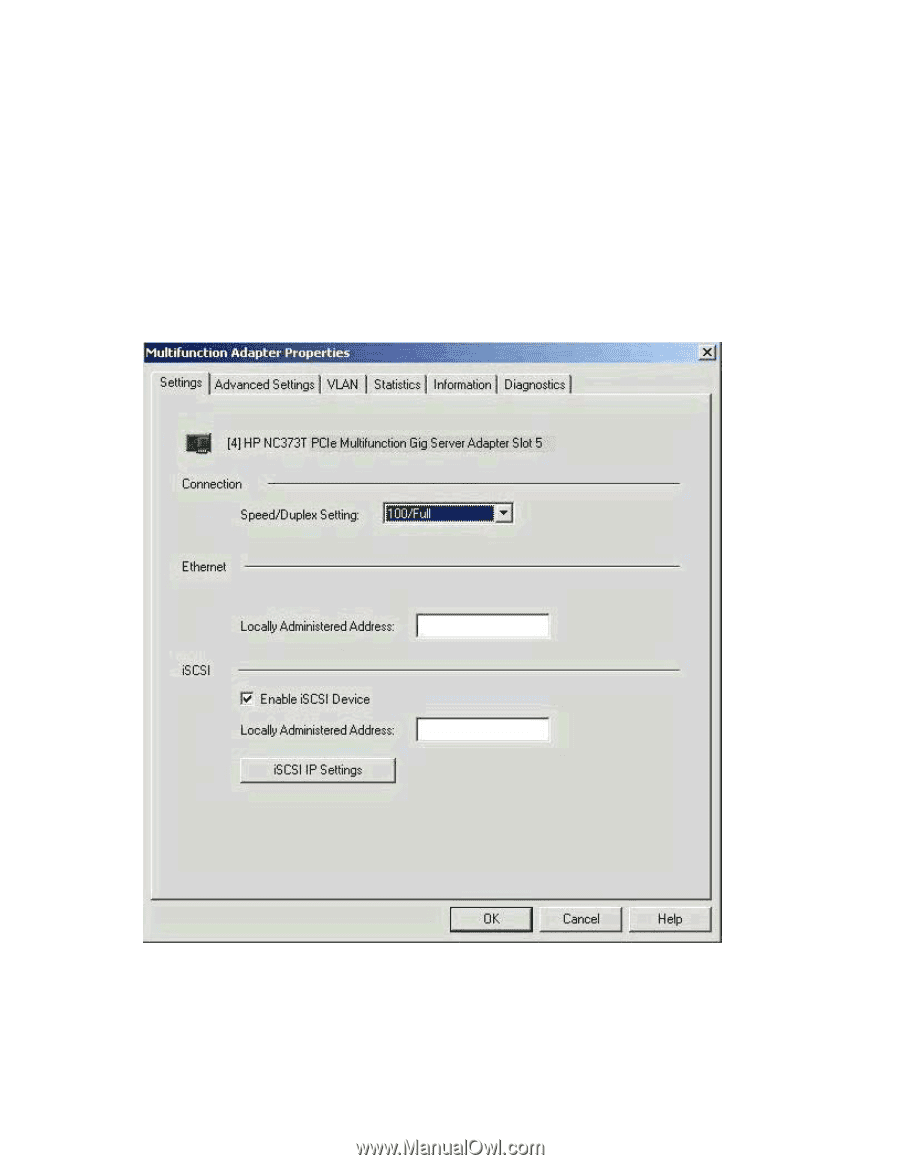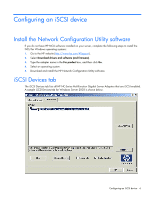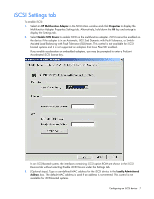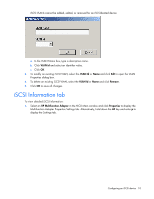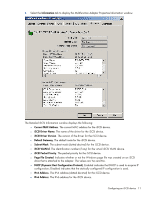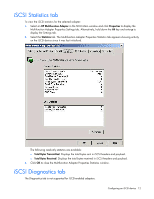HP BL25/35/45p HP ProLiant Accelerated iSCSI for Windows - Page 7
iSCSI Settings tab
 |
View all HP BL25/35/45p manuals
Add to My Manuals
Save this manual to your list of manuals |
Page 7 highlights
iSCSI Settings tab To enable iSCSI: 1. Select an HP Multifunction Adapter in the NCU Main window and click Properties to display the Multifunction Adapter Properties Settings tab. Alternatively, hold down the Alt key and enter p to display the Settings tab. 2. Select Enable iSCSI Device to enable iSCSI on the multifunction adapter. iSCSI cannot be enabled on the device if the adapter is in an Automatic, 802.3ad Dynamic with Fault Tolerance, or SwitchAssisted Load Balancing with Fault Tolerance (SLB) team. This control is not available for iSCSIbooted systems and it is not supported on adapters that have Flex-NIC enabled. If you enable acceleration on embedded adapters, you may be prompted to enter a ProLiant Accelerated iSCSI license key. In an iSCSI-booted system, the interfaces containing iSCSI option ROM are shown in the iSCSI Devices tab without selecting Enable iSCSI Device under the Settings tab. 3. (Optional steps). Type a user-defined MAC address for the iSCSI device in the Locally Administered Address box. The default MAC address is used if an address is not entered. This control is not available for iSCSI-booted systems. Configuring an iSCSI device 7