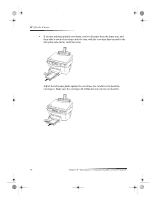HP C6737A HP OfficeJet G Series - (English) User Guide for Macintosh - Page 17
Load paper or transparency film, or load originals
 |
UPC - 088698409725
View all HP C6737A manuals
Add to My Manuals
Save this manual to your list of manuals |
Page 17 highlights
AvMac.book Page 13 Friday, June 23, 2000 10:34 AM 5 Load paper or transparency film, or load originals Your unit is designed to print and copy onto a variety of transparency films and paper types, weights, and sizes. It is important, however, that you choose the right paper and make sure that it is not damaged. Your unit lets you place originals directly on the glass. With the fax model, you can also load them in the automatic document feeder (ADF). For comprehensive information, see the fully searchable OnScreen Guide. To access the guide, go to the Director, click Tools, and choose View OnScreen Guide. Chapter 5—Load paper or transparency film, or load originals 13

Chapter 5±Load paper or transparency film, or load originals
13
5
Load paper or transparency film, or load originals
Your unit is designed to print and copy onto a variety of transparency films and paper
types, weights, and sizes. It is important, however, that you choose the right paper and
make sure that it is not damaged.
Your unit lets you place originals directly on the glass. With the fax model, you can also
load them in the automatic document feeder (ADF).
For comprehensive information, see the fully searchable OnScreen Guide. To access the
guide, go to the Director, click Tools, and choose View OnScreen Guide.
AvMac.book
Page 13
Friday, June 23, 2000
10:34 AM