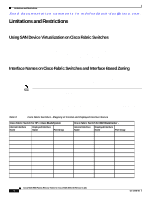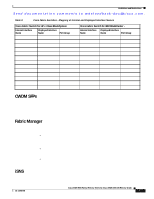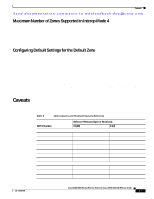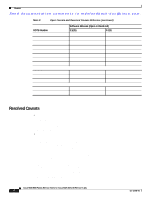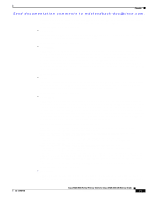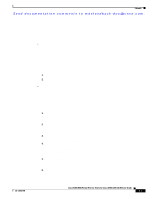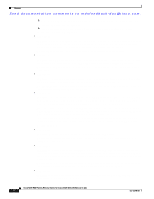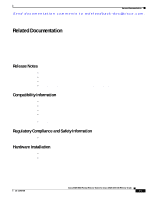HP Cisco MDS 9120 Cisco MDS 9000 Family Release Notes for Cisco MDS SAN-OS Rel - Page 29
Workaround, Symptom, Cisco MDS 9000 Family Release Notes for Cisco MDS SAN-OS Release 3.13
 |
View all HP Cisco MDS 9120 manuals
Add to My Manuals
Save this manual to your list of manuals |
Page 29 highlights
Caveats Send documentation comments to [email protected]. Install has failed. Return code 0x40930015 (Pre-upgrade of a module failed).Please identify the cause of the failure, and try 'install all' again. Workaround: This issue is resolved. • CSCsi33540 Symptom: On a 4-Gbps Fibre Channel module, PLOGI accepts were discarded because the port was initially an F port, but had been changed to an E port. Workaround: This issue is resolved. • CSCsi56775 Symptom: Following an upgrade to Cisco SAN-OS Release 3.1(2), the version information that is managed per module by the system access control list (ACL) software component on the active supervisor has the new, correct version information, but the standby supervisor has the old, incorrect version information. After a system switchover, the standby supervisor becomes the active supervisor, but it has the wrong system ACL module version information. As a result, traffic is disrupted for any new IVR flows that are programmed or modified from that point onwards. Existing IVR flows are not affected. Workaround: This issue is resolved. • CSCsh21262 Symptom: Using unknown usernames or passwords in Cisco Fabric Manager can result in multiple Access Control Server (ACS) accesses and can lock users out of the fabric, if your ACS policy disables users when multiple incorrect passwords are used in succession. Workaround: This issue is resolved. • CSCsh75149 Symptom: In rare situations, an upgrade to Cisco MDS SAN-OS 3.0(3) or higher may cause an MDS 9000 16-port Fibre Channel switching module to reload during the upgrade process. After the upgrade image is loaded on the module, a memory manager process reads the hardware to restore itself to its pre-upgrade state. While doing so, it finds an invalid entry in memory and then crashes while trying to process that entry. As a result, the module reloads, which clears the invalid entry and the module then comes up fully operational. However, the module reload may abort the upgrade process and the remaining modules may require manual upgrades. You may see syslog messages similar to the following: 2007 Apr 2 11:15:35 MDS1 %IMAGE_DNLD-SLOT1-2-IMG_DNLD_STARTED: Module image download process. Please wait until completion... 2007 Apr 2 11:15:49 MDS1 %IMAGE_DNLD-SLOT1-2-IMG_DNLD_COMPLETE: Module image download process. Download successful. 2007 Apr 2 11:16:59 MDS1 %ACL-2-ACL_LINECARD_STATUS: Status from linecard: 0, for module: acltcam(ID: 0), status : 0, error_id: 0x40320002, catastrophic: FALSE, restart count: 0. 2007 Apr 2 11:17:48 MDS1 %ACL-2-ACL_LINECARD_STATUS: Status from linecard: 0, for module: acltcam(ID: 0), status : 0, error_id: 0x40320002, catastrophic: TRUE, restart count: 2. 2007 Apr 2 11:17:48 MDS1 %MODULE-5-MOD_REINIT: Re-initializing module 1(serial: xyz) 2007 Apr 2 11:18:07 MDS1 %PLATFORM-5-MOD_DETECT: Module 1 detected (Serial number xyz) 2007 Apr 2 11:18:07 MDS1 %PLATFORM-5-MOD_PWRUP: Module 1 powered up (Serial number xyz) .. 2007 Apr 2 11:18:53 MDS1 %MODULE-5-MOD_OK: Module 1 is online (serial: xyz) Workaround: This issue is resolved. • CSCsi27133 Symptom: If an interface index map is not programmed correctly, the Port Manager continues to bring up the port, which results in an ACL programming failure and the following error message: OL-12208-05 Cisco MDS 9000 Family Release Notes for Cisco MDS SAN-OS Release 3.1(3) 29