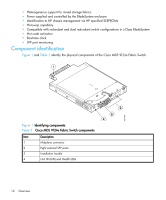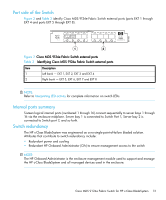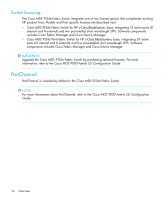HP Cisco MDS 9120 Cisco MDS 9124e Fabric Switch for HP c-Class BladeSystem Use - Page 13
Port side of the Switch, Internal ports summary, Switch redundancy
 |
View all HP Cisco MDS 9120 manuals
Add to My Manuals
Save this manual to your list of manuals |
Page 13 highlights
Port side of the Switch Figure 2 and Table 3 identify Cisco MDS 9124e Fabric Switch external ports (ports EXT 1 through EXT 4 and ports EXT 5 through EXT 8). 181735 EXT 1 EXT 2 EXT 3 EXT 4 ! LiNK EXT 5 EXT 6 EXT 7 EXT 8 Cisco MDS 9124e 1 2 Figure 2 Cisco MDS 9124e Fabric Switch external ports Table 3 Identifying Cisco MDS 9124e Fabric Switch external ports Item Description 1 Left bank - EXT 1, EXT 2, EXT 3 and EXT 4 2 Right bank - EXT 5, EXT 6, EXT 7 and EXT 8 NOTE: Refer to Interpreting LED activity for complete information on switch LEDs. Internal ports summary Sixteen logical internal ports (numbered 1 through 16) connect sequentially to server bays 1 through 16 via the enclosure midplane. Server bay 1 is connected to Switch Port 1, Server bay 2 is connected to Switch port 2, and so forth. Switch redundancy The HP c-Class BladeSystem was engineered as a no-single-point-of-failure bladed solution. Attributes that contribute to switch redundancy include: • Redundant power and cooling • Redundant HP Onboard Administrator (OA) to ensure management access to the switch NOTE: The HP Onboard Administrator is the enclosure management module used to support and manage the HP c-Class BladeSystem and all managed devices used in the enclosure. Cisco MDS 9124e Fabric Switch for HP c-Class BladeSystem 13