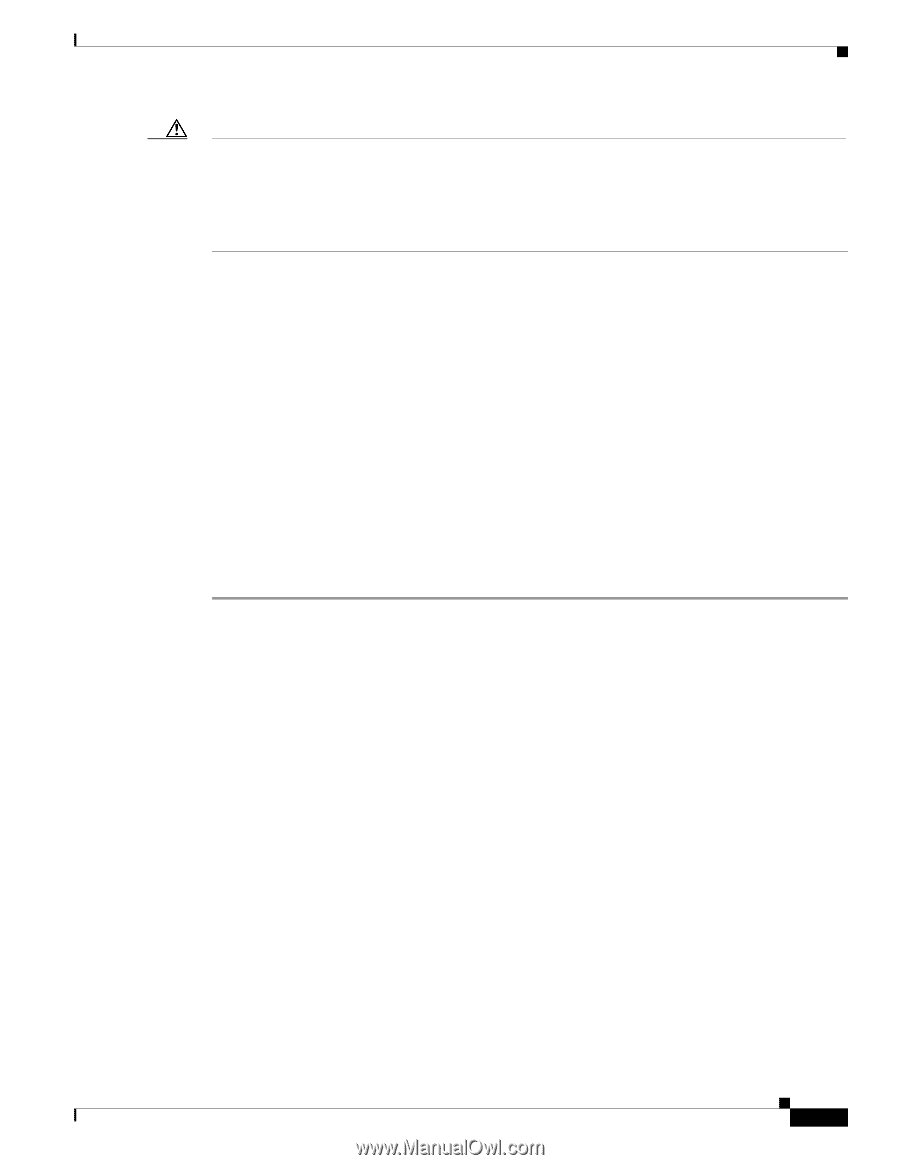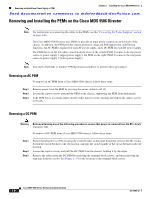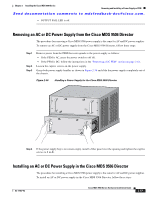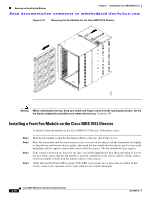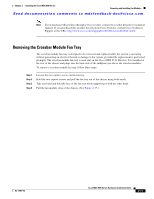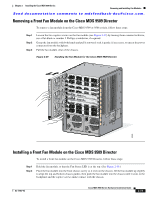HP Cisco MDS 9124 Cisco MDS 9500 Series Hardware Installation Guide (OL-17467- - Page 149
Removing a Front Fan Module on the Cisco MDS 9513 Director
 |
View all HP Cisco MDS 9124 manuals
Add to My Manuals
Save this manual to your list of manuals |
Page 149 highlights
Chapter 2 Installing the Cisco MDS 9500 Series Removing and Installing Fan Modules Send documentation comments to [email protected]. Caution The Cisco MDS 9000 Family switches have internal temperature sensors that are capable of shutting down the system if the temperature at different points within the chassis exceed certain safety thresholds. To be effective, the temperature sensors require the presence of airflow; therefore, in the event a fan module is removed from the chassis, the Cisco MDS 9000 Family switches will be shut down after five minutes to prevent potentially undetectable overheating. However, the switches will be shut down sooner if the higher-level temperature threshold is exceeded. This section includes the following topics: • Removing a Front Fan Module on the Cisco MDS 9513 Director, page 2-69 • Installing a Front Fan Module on the Cisco MDS 9513 Director, page 2-70 • Removing the Crossbar Module Fan Tray, page 2-71 • Installing the Crossbar Module Fan Tray, page 2-72 • Removing a Front Fan Module on the Cisco MDS 9509 Director, page 2-73 • Installing a Front Fan Module on the Cisco MDS 9509 Director, page 2-73 • Removing a Front Fan Module on the Cisco MDS 9506 Director, page 2-74 • Installing a Front Fan Module on the Cisco MDS 9506 Director, page 2-74 Removing a Front Fan Module on the Cisco MDS 9513 Director To remove the fan module from the Cisco MDS 9513 director, follow these steps: Step 1 Step 2 Step 3 Push the button on the top fan module latch to release the fan module from the midplane. Repeat this on the bottom fan module latch. Grasp the fan module with both hands and pull it outward; rock it gently, if necessary, to unseat the power connector from the backplane. Pull the fan module clear of the chassis. (See Figure 2-36.) OL-17467-02 Cisco MDS 9500 Series Hardware Installation Guide 2-69