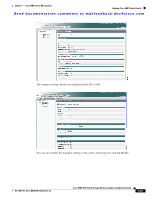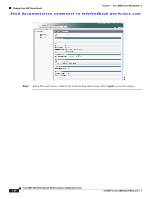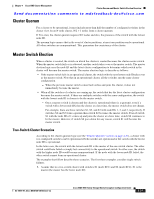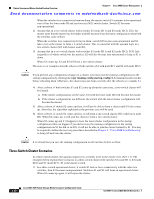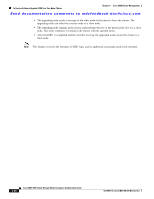HP Cisco MDS 9216A Cisco MDS 9000 Family Storage Media Encryption Configuratio - Page 92
Cluster Quorum and Master Switch Election Overview
 |
View all HP Cisco MDS 9216A manuals
Add to My Manuals
Save this manual to your list of manuals |
Page 92 highlights
Cluster Quorum and Master Switch Election Overview Chapter 4 Cisco SME Cluster Management Send documentation comments to [email protected] Step 4 Select Interfaces to view cluster interface information. Step 5 Select Hosts to view the information about the hosts in the cluster. Cluster Quorum and Master Switch Election Overview This section describes the Cisco SME cluster quorum and the process for electing the master switch in a cluster. The section includes the following topics: • Cluster Quorum, page 4-31 • Master Switch Election, page 4-31 In this section, the term switch is used to describe a Cisco MDS 9000 Family switch that is part of a Cisco SME cluster. In addition, the following terms are used in this section. Node ID Every switch in a cluster has a node ID. Cisco SME assigns a node ID to every new switch as it is added to the cluster. The switch where the cluster is created is assigned the node ID of 1. This is the master switch. When a new switch is added to the cluster, it is assigned the next available higher node ID. For example, when a second switch is added to the cluster it gets the node ID of 2 and the third switch gets the node ID of 3, and so on. Cluster View The cluster view is the set of switches that are part of the operational cluster. 4-30 Cisco MDS 9000 Family Storage Media Encryption Configuration Guide OL-18091-01, Cisco MDS NX-OS Release 4.x