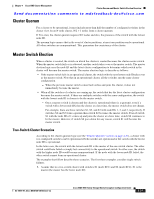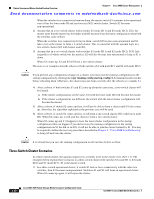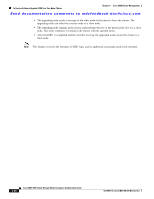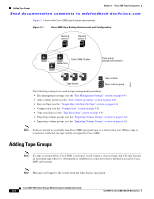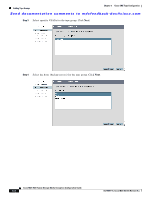HP Cisco MDS 9216A Cisco MDS 9000 Family Storage Media Encryption Configuratio - Page 95
In-Service Software Upgrade (ISSU) in a Two-Node Cluster, Four-Switch Cluster Scenarios
 |
View all HP Cisco MDS 9216A manuals
Add to My Manuals
Save this manual to your list of manuals |
Page 95 highlights
Chapter 4 Cisco SME Cluster Management In-Service Software Upgrade (ISSU) in a Two-Node Cluster Send documentation comments to [email protected] 2. In a three-switch operational cluster, if the master switch S1 fails or loses connectivity with the other two switches, then S1 becomes nonoperational. Switches S2 and S3 will form an operational cluster and S2 will be the master. When S1 comes up again, it will rejoin the cluster. Note that S2 will continue to be the master. 3. If two switches fail, the cluster will become nonoperational. The examples below describe reboots on all switches in the cluster. Caution If you perform any configuration change on a cluster, you must save the running configuration to the startup configuration by entering the copy running-config startup-config command on all switches before rebooting them. Otherwise, the cluster may not form correctly after the reboot. 4. After a reboot, if all switches come up at about the same time, first a 2-switch cluster will be formed and later the third switch will be added. a. If the cluster configurations are the same, S1 (with the lower node ID) will become the master switch and form the 2-switch cluster first; and then add the third switch. b. If the cluster configurations are different, the switch that is running the latest configuration will become the master switch and then form a 2-switch cluster; and then add the third switch. 5. After a reboot, if the switches come up one at a time, a 2-switch cluster will be formed after the first two switches are up. Later, when the third switch comes online, it will join the cluster. If the third switch happens to be running the latest cluster configuration in the startup configuration (this can happen if you save the running configuration only on this switch but not on the other two), the third switch will not be able to join the cluster. You may be required to follow the recovery procedures described in Chapter 9, "Cisco SME Troubleshooting" to bring this switch back into the cluster. Caution It is critical that you save the running configuration on all switches before a reboot. Four-Switch Cluster Scenarios The four-switch cluster scenario is very similar to the examples above. The cluster will be operational if the cluster view has at least three switches (N/2 + 1), or if the cluster view has two switches including the switch with the lowest node ID (N/2 with lowest node ID). In-Service Software Upgrade (ISSU) in a Two-Node Cluster In-Service Software Upgrade (ISSU) is a comprehensive, transparent software upgrade application that allows you to deploy bug fixes and add new features and services without any disruption to the traffic. In a cluster comprising of the MDS 9222i switches as nodes, if the nodes are not able to communicate, then the node having the lowest node identifier (node ID) remains in the cluster while the other node leaves the cluster. However, when an ISSU is performed on a node having the lowest node identifier, a complete loss of the cluster results because both the nodes leave the cluster. This undesirable situation is addressed in a two-node cluster as follows: OL-18091-01, Cisco MDS NX-OS Release 4.x Cisco MDS 9000 Family Storage Media Encryption Configuration Guide 4-33