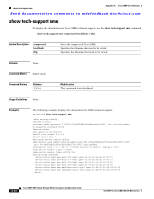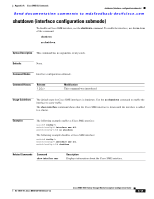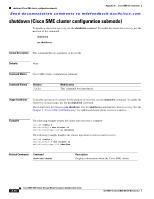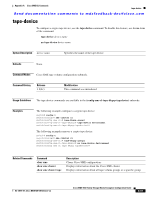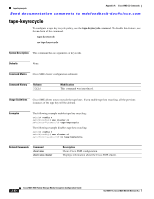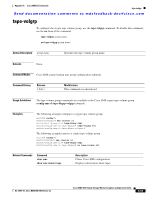HP Cisco MDS 9216i Cisco MDS 9000 Family Storage Media Encryption Configuratio - Page 237
tape-bkgrp
 |
View all HP Cisco MDS 9216i manuals
Add to My Manuals
Save this manual to your list of manuals |
Page 237 highlights
Appendix A Cisco SME CLI Commands tape-bkgrp Send documentation comments to [email protected] tape-bkgrp To configure a crypto tape backup group, use the tape-bkgrp command. To disable this feature, use the no form of the command. tape-bkgrp groupname no tape-bkgrp groupname Syntax Description groupname Specifies the backup tape group. The maximum length is 31 characters. Defaults None. Command Modes Cisco SME cluster configuration mode submode. Command History Release 3.2(2c) Modification This command was introduced. Usage Guidelines A tape volume group is a group of tapes that are categorized by function. For example, HR1 could be designated tape volume group for all Human Resources backup tapes. Adding tape groups allows you to select VSANs, hosts, storage devices, and paths that Cisco SME will use for encrypted data. For example, adding a tape group for HR data sets the mapping for Cisco SME to transfer data from the HR hosts to the dedicated HR backup tapes. Examples The following example adds a backup tape group: switch# config t switch(config)# sme cluster c1 switch(config-sme-cl)# tape-bkgrp group1 switch(config-sme-cl-tape-bkgrp)# The following example removes a backup tape group: switch# config t switch(config)# sme cluster c1 switch(config-sme-cl)# no tape-bkgrp group1 switch(config-sme-cl-tape-bkgrp)# Related Commands Command clear sme show sme cluster Description Clears Cisco SME configuration. Displays information about the Cisco SME cluster. OL-18091-01, Cisco MDS NX-OS Release 4.x Cisco MDS 9000 Family Storage Media Encryption Configuration Guide A-49