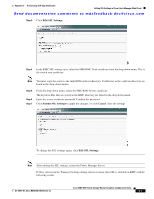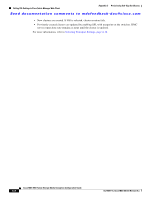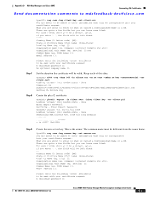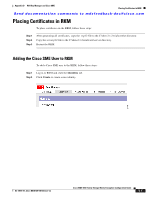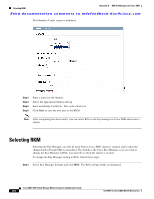HP Cisco MDS 9216i Cisco MDS 9000 Family Storage Media Encryption Configuratio - Page 255
RSA Key Manager and Cisco SME, Installing the RKM Application
 |
View all HP Cisco MDS 9216i manuals
Add to My Manuals
Save this manual to your list of manuals |
Page 255 highlights
Send documentation comments to [email protected] D A P P E N D I X RSA Key Manager and Cisco SME This appendix describes the procedures to be followed to set up the RSA Key Manager (RKM) to work with Cisco SME. In order to implement a complete working security solution between Cisco KMC and RKM, install and set up the RKM application. The following applications are required: • Windows WK2, XP, or W2K3 host • Fabric Manager Server, Release, 3.2(3) • OpenSSL • JAVA JDK or JRE The process of setting up the RKM to work with Cisco SME, involves the following tasks: • Installing the RKM Application, page D-1 • Generating CA Certificates, page D-2 • Creating JKS Files Using the Java Keytool, page D-4 • Placing Certificates in RKM, page D-5 • Adding the Cisco SME User to RKM, page D-5 • Selecting RKM, page D-6 • Migrating From Cisco KMC to RKM, page D-8 After completing these tasks, you will be able to select RSA as the key manager for Cisco SME and then create a cluster. Installing the RKM Application To install the RKM application, follow the instructions provided in the RSA Install Guide. OL-18091-01, Cisco MDS NX-OS Release 4.x Cisco MDS 9000 Family Storage Media Encryption Configuration Guide D-1