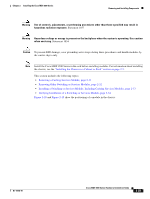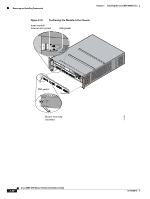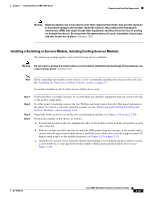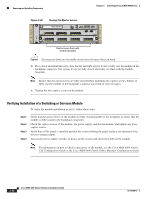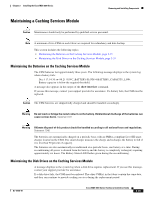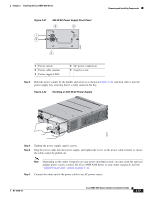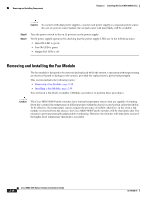HP Cisco MDS 9222i Cisco MDS 9200 Series Hardware Installation Guide (OL-16188 - Page 90
Verifying Installation of a Switching or Services Module, Closing the Ejector Levers
 |
View all HP Cisco MDS 9222i manuals
Add to My Manuals
Save this manual to your list of manuals |
Page 90 highlights
Removing and Installing Components Chapter 2 Installing the Cisco MDS 9200 Series STATUS SYSTEM RESET 122003 Figure 2-20 Closing the Ejector Levers 1 FAN STATUS 2 FAN-MOD-2 MDS 9216i CONSOLE MGMT 10/100 COM1 STATUS 1 2 3 4 5 6 7 8 9 10 11 12 13 14 LINK- GE1 LINK- GE2 LINK- -SPEED LINK- -SPEED LINK- -SPEED 1 2 3 4 5 6 7 8 9 10 11 12 13 14 15 16 Ejector levers flush with module faceplate Caution Do not press down too forcefully on the levers because they can bend. d. Press down and simultaneously close the left and right ejector levers to fully seat the module in the backplane connector. The ejector levers are fully closed when they are flush with the module faceplate. Note Ensure that the ejector levers are fully closed before tightening the captive screws. Failure to fully seat the module in the backplane connector can result in error messages. e. Tighten the two captive screws on the module. Verifying Installation of a Switching or Services Module To verify the module installation in slot 2, follow these steps: Step 1 Step 2 Step 3 Step 4 Verify that the ejector levers of the module are fully closed (parallel to the faceplate) to ensure that the module is fully seated in the backplane connectors. Check the captive screws of the module, the power supply, and the fan module, and tighten any loose captive screws. Verify that a filler panel is installed and that the screws holding the panel in place are tightened if the slot is to remain empty. Turn on the power supply switches to power up the system and check the LEDs on the module. Note For information on how to check connectivity of the module, see the Cisco MDS 9000 Family CLI Configuration Guide or the Cisco MDS 9000 Family Fabric Manager Configuration Guide. 2-34 Cisco MDS 9200 Series Hardware Installation Guide OL-16188-01