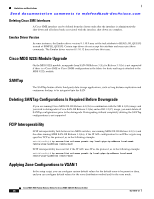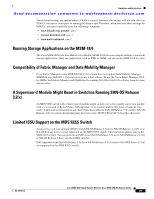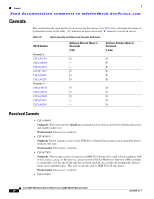HP Cisco Nexus 5000 Cisco MDS 9000 Family Release Notes for Cisco MDS SAN-OS R - Page 32
Virtual Targets CVTs or SANTap Data Virtual Targets DVTs so that the running configuration
 |
View all HP Cisco Nexus 5000 manuals
Add to My Manuals
Save this manual to your list of manuals |
Page 32 highlights
Caveats Send documentation comments to [email protected] • CSCsk35725 Symptom: Fabric Manager takes 2 to 3 minutes to bring up the DMM job creation wizard in a setup with 25 switches, 400 enclosures, and 2400 entries in the name server. Workaround: None. • CSCso49196 Symptom: During an upgrade from SAN-OS Release 3.2(3a) to Release 3.3(1a), when a switchover occurs to the Supervisor running Release 3.3(1a), Cisco SME traffic flows for hosts that are not connected locally to the switch that is getting upgraded, may get flapped for a very short time. This can also occur during a switchover to a Supervisor running Release 3.3(1a). Workaround: None. • CSCsq20408 Symptom: After creating SANTap Control Virtual Targets (CVTs) or SANTap Data Virtual Targets (DVTs), the running-configuration and the startup-configuration are not synchronized. Output from the show startup-config command will be different from the output of the show running-config and the startup configuration will not display SANTap configuration information. Workaround: Issue the copy running-startup command whenever you create SANTap Control Virtual Targets (CVTs) or SANTap Data Virtual Targets (DVTs) so that the running configuration and the startup configuration are synchronized. • CSCta55819 Symptom: Cisco Fabric Services (CFS) callhome commands are not working in NPV mode, even though CFS is working in NPV mode. Workaround: None. • CSCtc86203 Symptom: When the customer enters the install all ssi command to upgrade the SSI image on the SSM module, the ilc_helper command will not run on the standby module because of the install all command. This situation affects SSI functionality if the device switches over to the standby module. Workaround: Always enter the install ssi module command to upgrade the SSI image on a module. Cisco MDS 9000 Family Release Notes for Cisco MDS SAN-OS Release 3.3(4a) 32 OL-14116-13