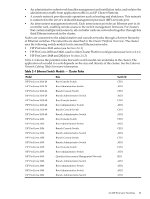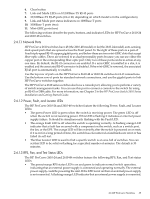HP Cluster Platform Introduction v2010 HP Cluster Platform Core Components Ove - Page 33
Cluster Platform Overview, Ethernet, Network Cabling Tables, Table 2-4
 |
View all HP Cluster Platform Introduction v2010 manuals
Add to My Manuals
Save this manual to your list of manuals |
Page 33 highlights
• An administrative subnetwork handles management and installation tasks, and isolates the administration traffic from application traffic in an HP Cluster Platform. • A console network provides node operations such as booting and shutdown. This network is connected to the server's dedicated management processor (MP) network port. • An interconnect management network. Each interconnect provides an Ethernet port in its controller card, enabling remote access to the switch management firmware. For clusters that contain multiple interconnects, all controller cards are networked together through this third Ethernet network in the cluster. Nodes are connected to the administrative and console networks through a flat-tree hierarchy of Ethernet switches. The networks are described in the Cluster Platform Overview. The cluster uses the following switch models for its internal Ethernet networks: • HP ProCurve 2610 series (see Section 2.6.1) • HP ProCurve 2650 and 2626, used in older Cluster Platform configurations (see Section 2.6.2. • HP ProCurve 2848 and 2824 (see Section 2.6.3) Table 2-4 shows the potential roles that each switch model can undertake in the cluster. The application of a model to a role depends on the size and density of the cluster. See the Ethernet Network Cabling Tables for more information. Table 2-4 Ethernet Switch Models - Cluster Roles Model HP ProCurve 2610-24 HP ProCurve 2610-24 HP ProCurve 2610-24 HP ProCurve 2610-24 HP ProCurve 2610-48 HP ProCurve 2610-48 HP ProCurve 2610-48 HP ProCurve 2610-48 HP ProCurve 2626 HP ProCurve 2626 HP ProCurve 2626 HP ProCurve 2626 HP ProCurve 2650 HP ProCurve 2650 HP ProCurve 2650 HP ProCurve 2650 HP ProCurve 2650 HP ProCurve 2848 HP ProCurve 2848 HP ProCurve 2848 HP ProCurve 2824 Role Root Console Switch Root Administrative Switch Branch Console Switch Branch Administrative Switch Root Console Switch Root Administrative Switch Branch Console Switch Branch Administrative Switch Root Console Switch Root Administrative Switch Branch Console Switch Branch Administrative Switch Branch Console Switch Branch Administrative Switch Root Console Switch Root Administrative Switch Quadrics Interconnect Management Network Branch Administrative Switch Root Administrative Switch Root Administrative Switch Branch Administrative Switch Switch ID CES1 AES1 CES1 AES1 CES1 AES1 CES1 AES1 CES1 AES1 CES1 AES1 CES1 AES1 CES1 AES1 IES1 AES1 AES1 AES1 AES1 2.6 HP ProCurve Switches 33