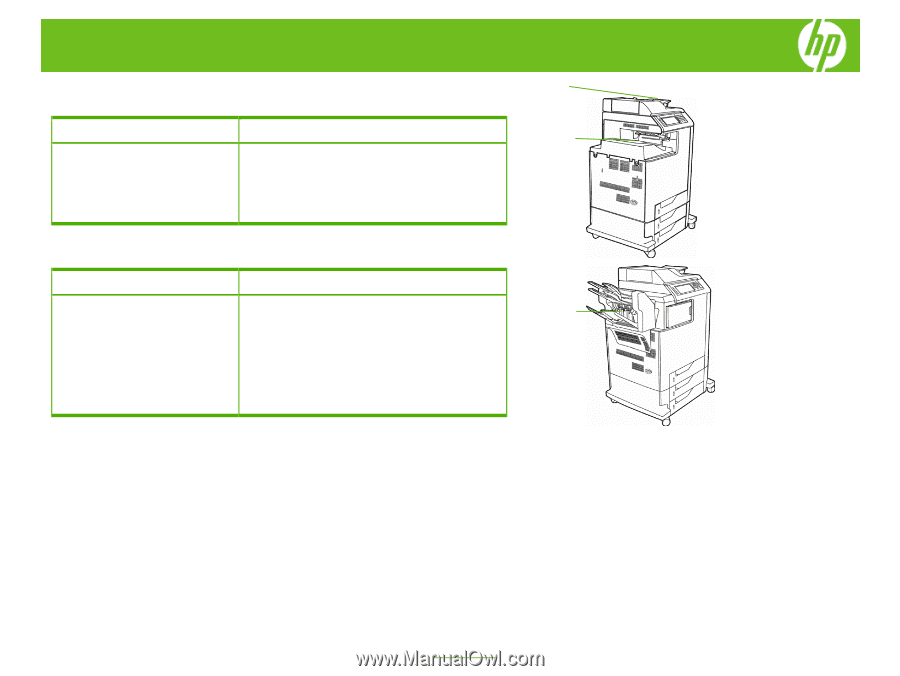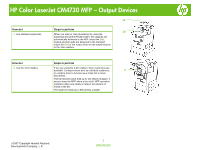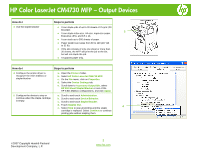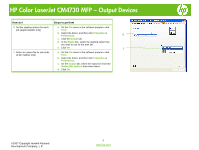HP Color LaserJet CM4730 HP Color LaserJet CM4730 MFP - Job Aid - Output Devic - Page 1
HP Color LaserJet CM4730 - Multifunction Printer Manual
 |
View all HP Color LaserJet CM4730 manuals
Add to My Manuals
Save this manual to your list of manuals |
Page 1 highlights
HP Color LaserJet CM4730 MFP - Output Devices 1a How do I 1 Use standard output bins Steps to perform 1b When you scan or copy documents by using the Automatic Document Feeder (ADF), the originals are automatically delivered to the ADF output bin (1a). Copies and print jobs are delivered to the standard output bin (1b) or the output bin(s) on the stapler/stacker or the 3-bin mailbox. How do I 2 Use the 3-bin mailbox Steps to perform If you are using the 3-bin mailbox, three output bins are available. Configure these bins as individual mailboxes, 2 or combine them to function as a single bin to stack documents. The top two bins each hold up to 100 sheets of paper. A sensor stops the MFP when a bin is full. MFP operation continues when you empty or reduce the amount of media in the bin. The lower bin holds up to 500 sheets of paper. ©2007 Copyright Hewlett-Packard Development Company, L.P. 1 www.hp.com