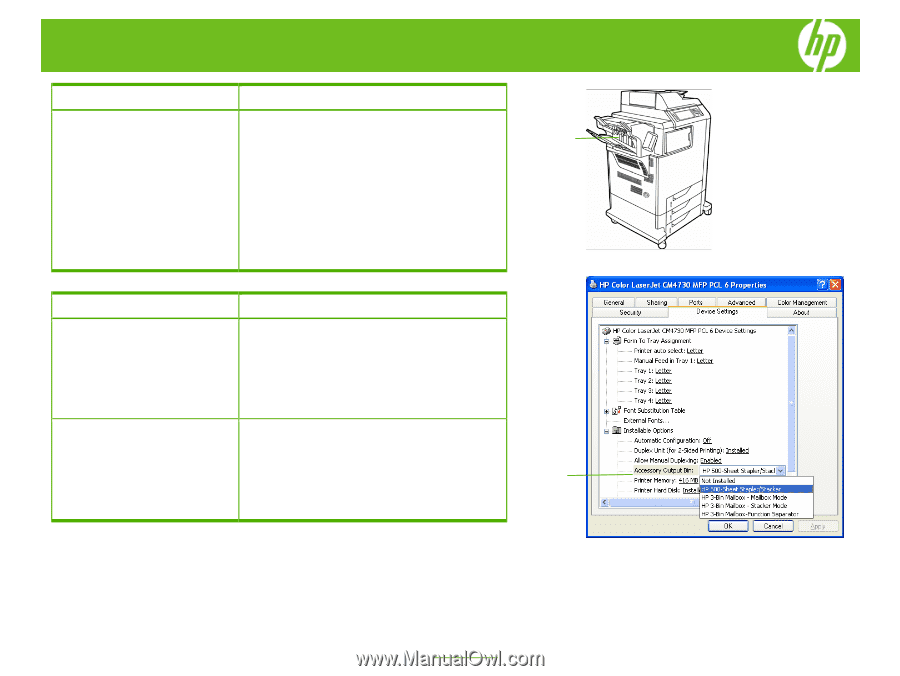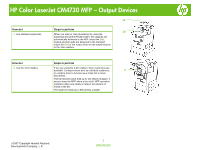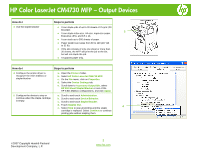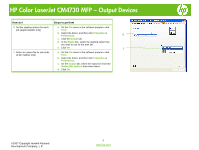HP Color LaserJet CM4730 HP Color LaserJet CM4730 MFP - Job Aid - Output Devic - Page 2
How do I, Steps to perform - mfp
 |
View all HP Color LaserJet CM4730 manuals
Add to My Manuals
Save this manual to your list of manuals |
Page 2 highlights
HP Color LaserJet CM4730 MFP - Output Devices How do I 3 Use the stapler/stacker Steps to perform ○ It can staple jobs of up to 30 sheets of 75 g/m2 (20 lb) paper. 3 ○ It can staple letter-size, A4-size, legal-size paper, Executive (JIS), and 8.5 x 13. ○ It can stack up to 500 sheets of paper. ○ Paper weight can range from 60 to 120 g/m2 (16 to 32 lb). ○ If the job consists of only one sheet or more than 30 sheets, the MFP will print the job to the bin, but will not staple the job. ○ It supports paper only. How do I Steps to perform 4 Configure the printer driver to recognize the 3-bin mailbox or stapler/stacker a. Open the Printers folder. b. Select HP Color LaserJet CM4730 MFP. c. On the File menu, click on Properties. d. Select the Device Settings tab. e. Scroll down to Accessory Output Bin, select HP 500-Sheet Stapler/Stacker or one of the HP 3-Bin Mailbox configurations, and click Apply. 5 Configure the device to stop or a. Scroll to and touch Administration. continue when the staple cartridge is empty b. Scroll to and touch Device Behavior. c. Scroll to and touch Stapler/Stacker. d. Touch Staples Out. 4 e. Select Stop to stop all printing until the staple cartridge is replaced. Select Continue to continue printing jobs without stapling them. ©2007 Copyright Hewlett-Packard Development Company, L.P. 2 www.hp.com