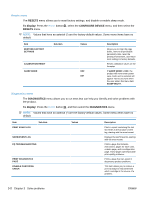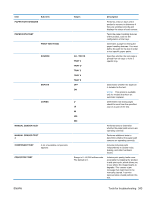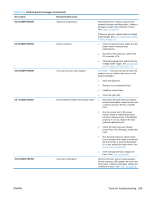HP Color LaserJet Enterprise CP4020 Service Manual - Page 378
Table 3-14, Control-panel messages continued
 |
View all HP Color LaserJet Enterprise CP4020 manuals
Add to My Manuals
Save this manual to your list of manuals |
Page 378 highlights
Table 3-14 Control-panel messages (continued) Description Recommended action 11.XX Internal clock error To continue press OK The product real-time clock has experienced an error. ● XX = 01; clock battery failed Whenever the product is turned off and then turned on again, set the time and date at the control panel. See System setup menu on page 329. ● XX = 02; real time clock failed If the error persists, you might need to replace the formatter. 13.XX.YY FUSER AREA JAM A jam has occurred in the fuser area. CAUTION: The fuser can be hot while the product is in use. Wait for the fuser to cool before handling it. For instructions on clearing the jam, see Clear jams in the right door on page 387. 13.XX.YY FUSER WRAP JAM A jam has occurred in the fuser. CAUTION: The fuser can be hot while the product is in use. Wait for the fuser to cool before handling it. For instructions on clearing the jam, see Clear jams in the right door on page 387. 13.XX.YY JAM ABOVE TOP OUTPUT BIN A jam has occurred in the output area. For instructions on clearing the jam, see Clear jams in the output bin area on page 390. 13.XX.YY JAM IN LOWER RIGHT DOOR A jam has occurred in the lower-right door (Tray 3). For instructions on clearing the jam, see Clear jams in the lower right door (Tray 3, 4, or 5) on page 393. 13.XX.YY JAM IN RIGHT DOOR A jam has occurred in the duplex and feed For instructions on clearing the jam, see area inside the right door. Clear jams in the right door on page 387. 13.XX.YY JAM IN TOP OUTPUT BIN A jam has occurred in the top output bin. For instructions on clearing the jam, see Clear jams in the output bin area on page 390. 13.XX.YY JAM IN TRAY 1 A jam has occurred in Tray 1. For instructions on clearing the jam, see Clear jams in Tray 1 on page 390. 13.XX.YY JAM IN TRAY A jam has occurred in the indicated tray. For instructions on clearing the jam, see Clear jams in Tray 2 or optional Trays 3, 4, or 5 on page 392. 13.XX.YY JAMS IN RIGHT DOOR A jam has occurred in the fuser area. CAUTION: The fuser can be hot while the product is in use. Wait for the fuser to cool before handling it. For instructions on clearing the jam, see Clear jams in the right door on page 387. 20 INSUFFICIENT MEMORY To continue press OK The product received more data than can fit in the available memory. You might have tried to transfer too many macros, soft fonts, or complex graphics. Press the OK button to print the transferred data (some data might be lost), and then simplify the print job or install additional memory. 21.X INSUFFICIENT MEMORY TO LOAD Insufficient memory to process the print job. Install additional memory in the product. FONTS/DATA 22 EIO X BUFFER OVERFLOW To continue press OK Too much data was sent to the EIO card in the specified slot (x). An incorrect communications protocol might be in use. Press the OK button to print the transferred data. (Some data might be lost.) Check the host configuration. 346 Chapter 3 Solve problems ENWW