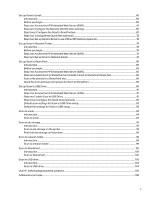Method two: Reset factory settings from the HP Embedded Web Server (network-connected
printers only)
.....................................................................................................................................................................................................................
134
A “Cartridge is low” or “Cartridge is very low” message displays on the printer control panel or EWS
..................
134
Printer does not pick up paper or misfeeds
.........................................................................................................................................................
135
Introduction
.......................................................................................................................................................................................................................
135
The printer does not pick up paper
..................................................................................................................................................................
135
The printer picks up multiple sheets of paper
.........................................................................................................................................
138
The document feeder jams, skews, or picks up multiple sheets of paper
..........................................................................
140
Clear paper jams
.......................................................................................................................................................................................................................
141
Paper jam locations
.....................................................................................................................................................................................................
141
Auto-navigation for clearing paper jams
....................................................................................................................................................
142
Experiencing frequent or recurring paper jams?
..................................................................................................................................
142
31.13.yz jam error in the document feeder
..................................................................................................................................................
142
13.B2.D1 jam error in Tray 1 (multipurpose tray)
.......................................................................................................................................
146
13.B2.D2 jam error in Tray 2
....................................................................................................................................................................................
150
13.A3 jam error in Tray 3
...........................................................................................................................................................................................
156
13.A4 jam error in Tray 4
...........................................................................................................................................................................................
163
13.A5 jam error in Tray 5
...........................................................................................................................................................................................
170
13.B2 jam error in right door
...................................................................................................................................................................................
176
13.B4 jam errors in the right door
.....................................................................................................................................................................
179
13.B9 jam errors in the fuser
..................................................................................................................................................................................
181
13.D3 jam errors in the duplexer
.........................................................................................................................................................................
186
13.E1 jam error in the output bin
..........................................................................................................................................................................
188
13.60 jam errors in the fuser exit area when printing to a stapler/stacker or floor-standing finisher
.............
189
13.80, 13.83, or 13.84 jam errors in the 3 Bin Stapler/Stacker
.........................................................................................................
191
Resolving color print quality problems
....................................................................................................................................................................
195
Introduction
.......................................................................................................................................................................................................................
196
Troubleshoot print quality
.......................................................................................................................................................................................
196
Improve copy image quality
............................................................................................................................................................................................
209
Check the scanner glass for dirt and smudges
.....................................................................................................................................
210
Calibrate the scanner
.................................................................................................................................................................................................
211
Check the paper settings
.......................................................................................................................................................................................
212
Check the image-adjustment settings
.........................................................................................................................................................
212
Optimize copy quality for text or pictures
...................................................................................................................................................
213
Improve scan image quality
.............................................................................................................................................................................................
213
Check the scanner glass for dirt and smudges
.....................................................................................................................................
213
Check the resolution settings
.............................................................................................................................................................................
215
Check the color settings
.........................................................................................................................................................................................
215
Check the image-adjustment settings
.........................................................................................................................................................
215
Optimize scan quality for text or pictures
...................................................................................................................................................
216
Check the output-quality settings
.....................................................................................................................................................................
217
Solve wired network problems
........................................................................................................................................................................................
217
Appendix A
Service and support
...........................................................................................................................................................................................
218
HP limited warranty statement
......................................................................................................................................................................................
218
UK, Ireland, and Malta
................................................................................................................................................................................................
219
Austria, Belgium, Germany, and Luxemburg
............................................................................................................................................
220
vii