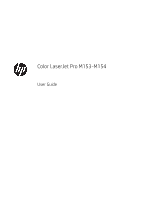Try a different print driver
................................................................................................................................
76
Check the EconoMode settings
.......................................................................................................................
76
Adjust Print Density
...........................................................................................................................................
77
Calibrate the printer to align the colors
.........................................................................................................
78
Adjust color settings (Windows)
......................................................................................................................
79
Print and interpret the print quality page
......................................................................................................
79
Resolving print quality problems
.........................................................................................................................................
81
Introduction
........................................................................................................................................................
81
Troubleshoot print quality problems
.............................................................................................................
81
Solve wired network problems
............................................................................................................................................
89
Introduction
........................................................................................................................................................
89
Poor physical connection
.................................................................................................................................
89
The computer is unable to communicate with the printer
.........................................................................
89
The printer is using incorrect link and duplex settings for the network
...................................................
90
New software programs might be causing compatibility problems
.........................................................
90
The computer or workstation might be set up incorrectly
.........................................................................
90
The printer is disabled, or other network settings are incorrect
...............................................................
90
Solve wireless network problems
.......................................................................................................................................
91
Introduction
........................................................................................................................................................
91
Wireless connectivity checklist
........................................................................................................................
91
The printer does not print after the wireless configuration completes
....................................................
92
The printer does not print, and the computer has a third-party firewall installed
.................................
92
The wireless connection does not work after moving the wireless router or printer
............................
92
Cannot connect more computers to the wireless printer
...........................................................................
92
The wireless printer loses communication when connected to a VPN
.....................................................
93
The network does not appear in the wireless networks list
......................................................................
93
The wireless network is not functioning
........................................................................................................
93
Perform a wireless network diagnostic test
.................................................................................................
93
Reduce interference on a wireless network
.................................................................................................
94
Index
.............................................................................................................................................................................................................
95
vi
ENWW