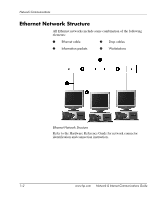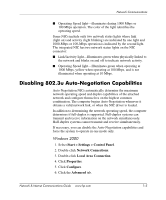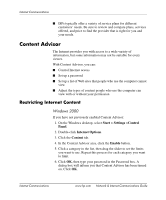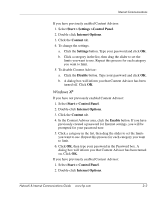HP D530 Network & Internet Communications Guide - Page 10
Link Speed/Duplex Mode, Start > Control Panel, Network Connections, Local Area Connection
 |
UPC - 808736649308
View all HP D530 manuals
Add to My Manuals
Save this manual to your list of manuals |
Page 10 highlights
Network Communications 7. Select Link Speed/Duplex Mode in the Property list box. 8. Change the speed and duplex values to the appropriate values, depending on the capabilities of the network. 9. Click OK. You may be prompted to restart the computer for the changes to take effect. Windows XP 1. Select Start > Control Panel. 2. Double-click Network Connections. 3. Double-click Local Area Connection. 4. Click Properties. 5. Click Configure. 6. Click the Advanced tab. 7. Select Link Speed & Duplex in the Property list box. 8. Change the speed and duplex values to the appropriate values, depending on the capabilities of the network. 9. Click OK. You may be prompted to restart the computer for the changes to take effect. Refer to the documentation provided with the network controller for additional information. ✎ 100Base-TX and 1000Base-Tx operation requires the use of Category 5 UTP cable with an RJ-45 network connection. 1-6 www.hp.com Network & Internet Communications Guide