HP DF1000A3 HP df720, df780, df820 , df1000 Digital Picture Frame - User Guide - Page 13
Key Features
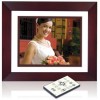 |
UPC - 844149030449
View all HP DF1000A3 manuals
Add to My Manuals
Save this manual to your list of manuals |
Page 13 highlights
English Key Features Features Automatic picture rotation to match frame orientation. Picture slideshow with or without music. • 6 different picture transition options • Shuffle mode option Multiple picture viewing options. • View individual pictures in Browse mode (see later section) • View Pictures in thumbnail mode • Zoom and rotate individual pictures Playback music/audio tracks • Music tracks must be in an mp3 file format Playback video clips • Video clips must be in an MPEG-1, MP4, & Motion JPEG (AVI and MOV) file formats Four-Quadrant Display • Customizable layout for different alarm clock, calendar and photo display. • Note: ONLY pictures from the internal memory will be displayed. PictBridge Photo Printing • Print photos directly to any PictBridge-capable printer. Digital Matting • Adds an elegant border around the LCD screen to complement your photos. Auto Image Compression • Automatically compresses photos copied from memory cards without com- promising their display quality. Brightness, contrast, tint, and color adjustments in photo browse mode. PC connection allows for adding pictures (as well as music and video files) to internal or external memory. (see section titled Picture Options for details) Add or delete pictures from external memory devices and internal memory 7 on screen display languages • English, French, Spanish, Italian, German, Dutch, & Portuguese 12















