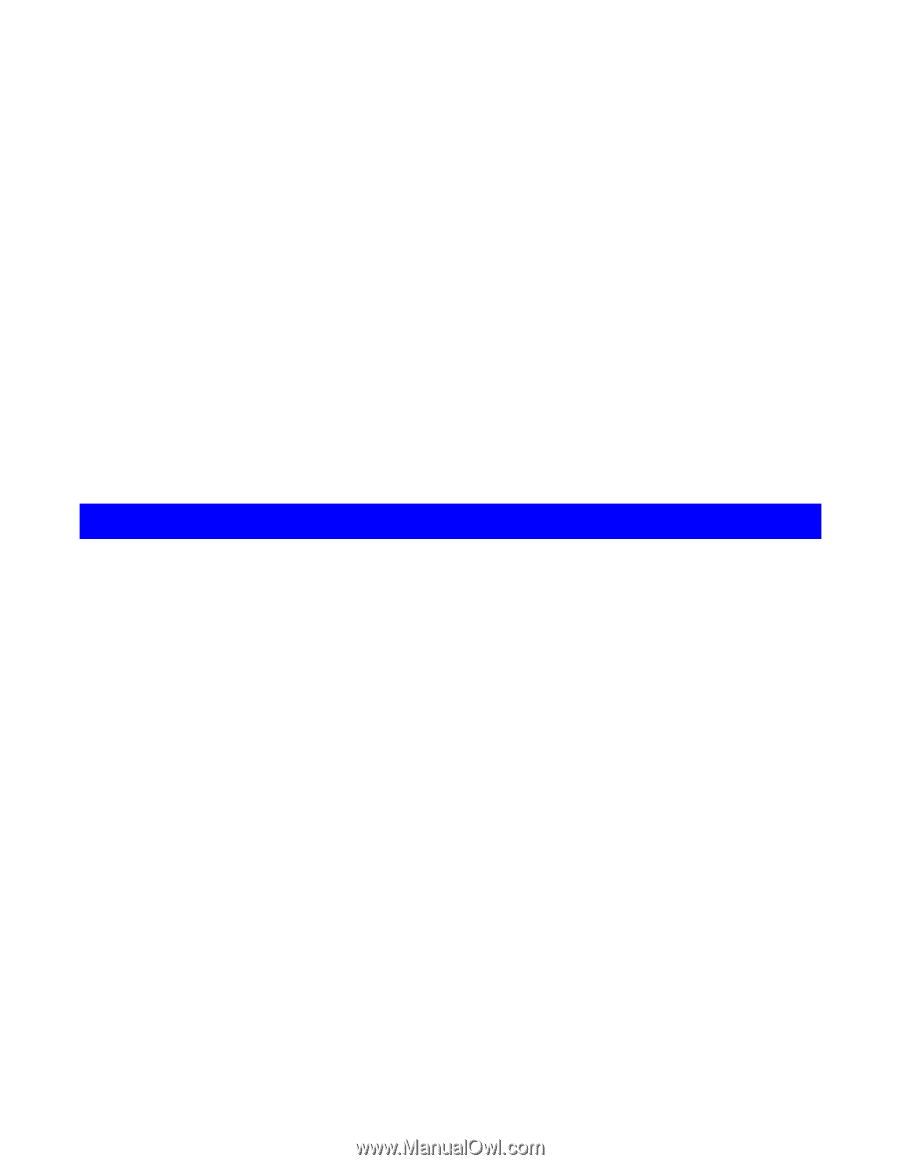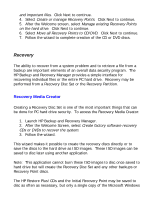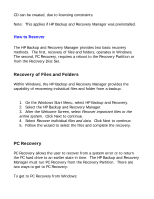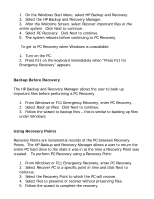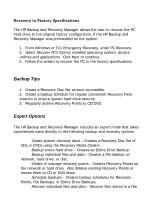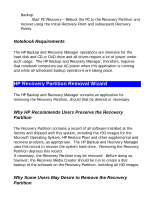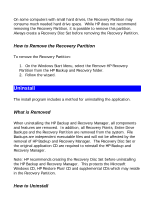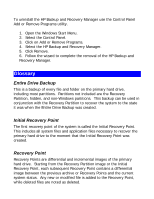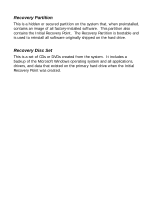HP Dc5700 HP Backup and Recovery Manager - User Guide (Version 1.0) - Page 16
Uninstall
 |
UPC - 882780819535
View all HP Dc5700 manuals
Add to My Manuals
Save this manual to your list of manuals |
Page 16 highlights
On some computers with small hard drives, the Recovery Partition may consume much needed hard drive space. While HP does not recommend removing the Recovery Partition, it is possible to remove this partition. Always create a Recovery Disc Set before removing the Recovery Partition. How to Remove the Recovery Partition To remove the Recovery Partition: 1. On the Windows Start Menu, select the Remove HP Recovery Partition from the HP Backup and Recovery folder. 2. Follow the wizard. Uninstall The install program includes a method for uninstalling the application. What is Removed When uninstalling the HP Backup and Recovery Manager, all components and features are removed. In addition, all Recovery Points, Entire Drive Backups and the Recovery Partition are removed from the system. File Backups are independent executable files and will not be affected by the removal of HP Backup and Recovery Manager. The Recovery Disc Set or the original application CD are required to reinstall the HP Backup and Recovery Manager. Note: HP recommends creating the Recovery Disc Set before uninstalling the HP Backup and Recovery Manager. This protects the Microsoft Windows CD, HP Restore Plus! CD and supplemental CDs which may reside in the Recovery Partition. How to Uninstall