HP Dc7700 HP Compaq Business PC with vPro Technology AMT 2.1 Firmware Update - Page 7
Intel AMT Configuration > Idle, Timeout., Timeout, Idle Timeout
 |
UPC - 882780715318
View all HP Dc7700 manuals
Add to My Manuals
Save this manual to your list of manuals |
Page 7 highlights
After you enter or establish the strong password, you can select Intel AMT Configuration > Idle Timeout. ME firmware images that have been field upgraded to AMT 2.1 initially have this value set to "0x0", which disables the ME from entering a lower power state during OOB system management. To enable this function, enter a non-zero value in either HEX or DECIMAL. In the following example, the Idle Timeout value is set to "0x1", which configures the ME to transition to a lower power state if AMT is configured to provide OOB during system sleep states after 1 minute of idle time. All Idle Timeout values are in minutes. The lowest value of 1 minute offers the most energy savings. 7
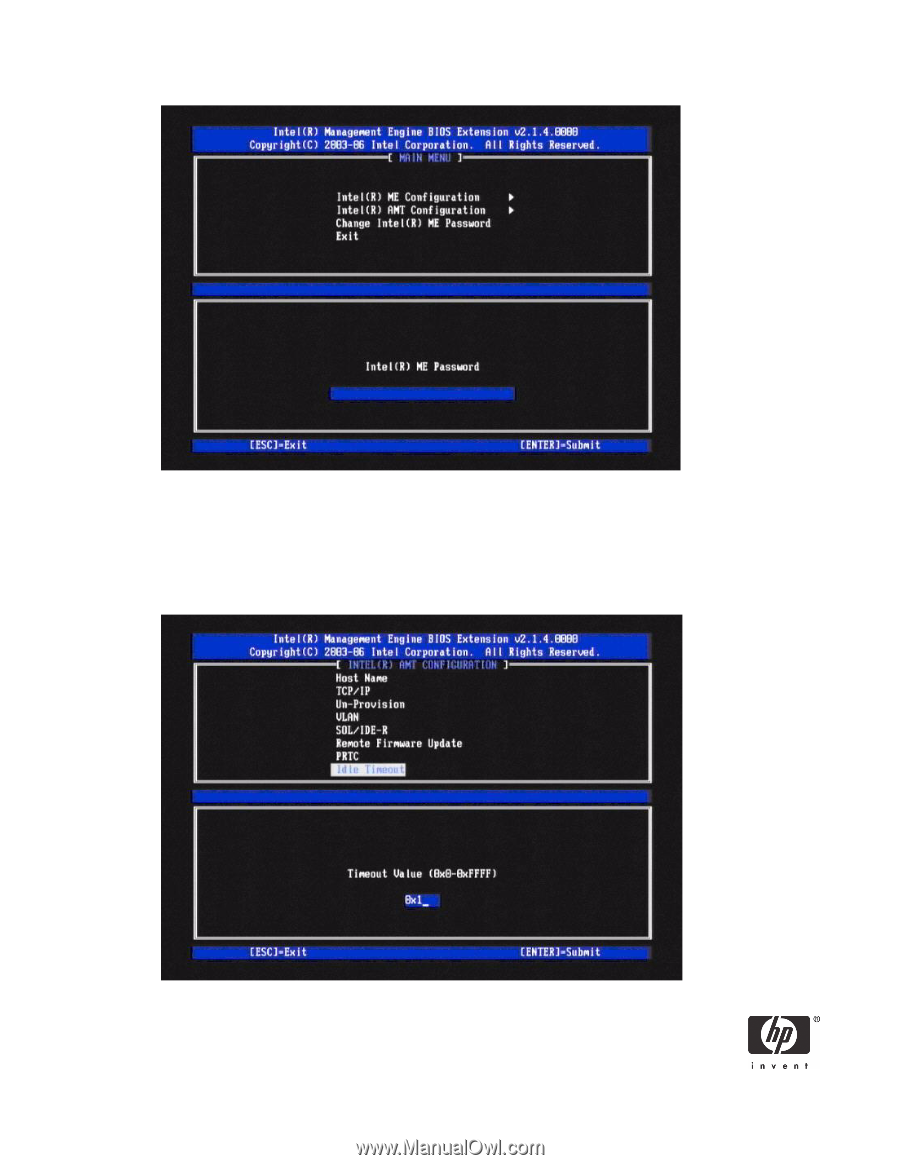
7
After you enter or establish the strong password, you can select
Intel AMT Configuration > Idle
Timeout.
ME firmware images that have been field upgraded to AMT 2.1 initially have this value set to
“0x0”, which disables the ME from entering a lower power state during OOB system management. To
enable this function, enter a non-zero value in either HEX or DECIMAL. In the following example, the
Idle
Timeout
value is set to “0x1”, which configures the ME to transition to a lower power state if AMT is
configured to provide OOB during system sleep states after 1 minute of idle time. All
Idle Timeout
val-
ues are in minutes. The lowest value of 1 minute offers the most energy savings.














