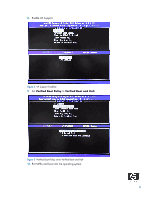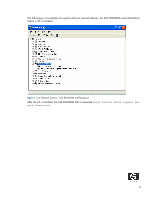HP Dc7700 HP Compaq dc7800p Business PC with Intel vPro Processor Technology a - Page 11
Known Limitations - raid
 |
UPC - 882780715318
View all HP Dc7700 manuals
Add to My Manuals
Save this manual to your list of manuals |
Page 11 highlights
The SOS partition is not formatted or given a hard drive letter. It does not have a file system and is not accessible through normal means. The HP Backup and Recovery partition is located in between the COS partition and the SOS partition. Figure 7 HP Compaq dc7700p and dc7800p hard drive layout Known Limitations • Intel vPro technology currently supports only a single VA. You will need to select the right VA to suit your needs. • VA 2.6 is available at time of launch of the HP Compaq dc7800p Business PC but will only support Windows XP as the COS. There is no Vista support for VA 2.6. • VAs do not support RAID configurations at this time. • VAs do not support more than two processor cores at this time. Therefore, quad core processors such as the Intel Q6xxx are not supported. • VAs do not support AMT 1.0. The system must be in AMT 2.x or AMT 3.0 mode. • VAs do not support any other network cards besides the onboard Intel 82566DM network controller. • Installation of a VA to a system with multiple hard drives might encounter complications. This is due to the Windows XP plug n' play (PnP) algorithms using an in-place reorder mechanism for PnP enumeration. More details on this issue can be found in the Microsoft Knowledge Base Article at: http://support.microsoft.com/kb/825668/en-us To work around this issue, the IDE-R controller in Device Manager must be disabled and the system rebooted before installing the VA. Once this is done, Windows XP will only see one IDE controller and enumerate the hard drives properly. The IDE-R controller appears as a standard dual channel PCI IDE controller. 11