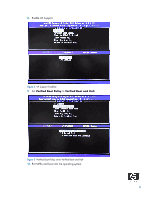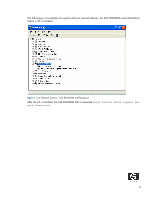HP Dc7700 HP Compaq dc7800p Business PC with Intel vPro Processor Technology a - Page 4
BIOS Recommendation, Hardware Requirements - bios update
 |
UPC - 882780715318
View all HP Dc7700 manuals
Add to My Manuals
Save this manual to your list of manuals |
Page 4 highlights
The VT options are located in the Security tab in F10 Setup. For the HP Compaq dc7700p Business PC, go to: • Security > OS Security > Virtualization Technology (VTx) For the HP Compaq dc7800p Business PC, go to: • Security > System Security > Virtualization Technology (VTx) • Security > System Security > Virtualization Technology Directed I/O (VTd) If the processor supports Intel Trusted Execution Technology (TxT), then that option will also appear under System Security below the VT options on a HP Compaq dc7800p Business PC. TxT is a processor feature that protects data on the system and verifies that the system is loading from a known safe state. TxT is not required for VA2.0 or VA2.6. BIOS Recommendation HP recommends that administrators set an F10 Setup password and a MEBx password when deploying Virtual Appliances. HP also recommends that IT administrators disable Removable Media Boot in F10 Setup, located at: Storage > Storage Options > Removable Media Boot This prevents malicious users from bypassing the SOS boot. Hardware Requirements An Intel vPro processor technology capable system is required to use a VA. VA 2.0 requires the following hardware: • Intel Core 2 Duo processor (E6x00) • Intel Q965 with ICH8-DO chipset • Intel 82566DM Network Interface Controller A TPM is needed for VA 2.0 is to hash the VA boot record. It has to be unhidden, but does not have to be enabled. VA 2.6 must have the following hardware: • Intel Core 2 Duo processor (E6x50) • Intel Q35 with ICH9-DO chipset • Intel 82566DM Network Interface Controller • 1.2 TCP compliant TPM The HP Compaq dc7700p Business PC is an Intel vPro processor technology branded system that meets all Intel vPro processor technology hardware requirements and supports VA 2.0 and VA 2.6 with the appropriate BIOS update. 4