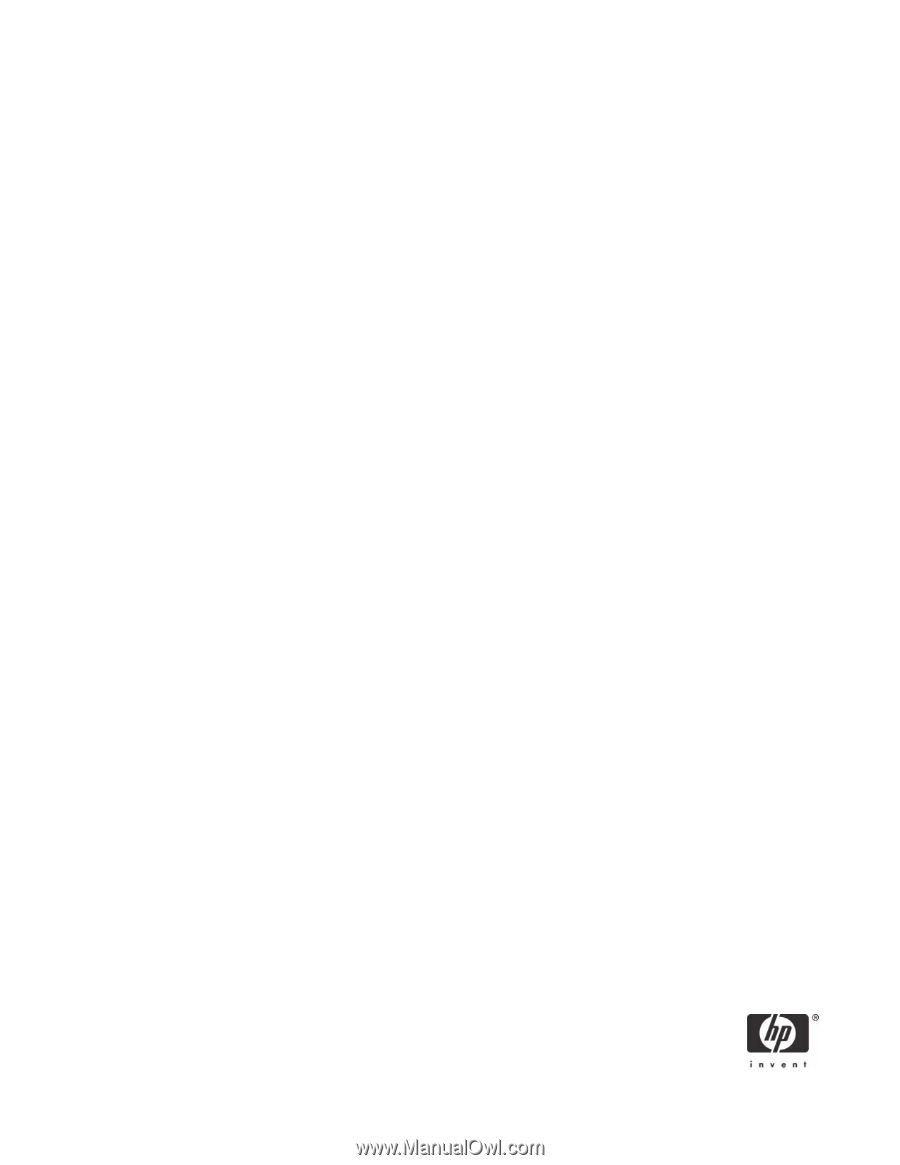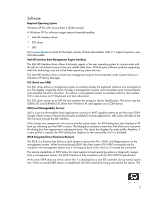HP Dc7700 vPro Prerequisites and Trade-offs for the dc7700 Business PC with In - Page 4
Network Management Console Software, Firmware, Setup and Configuration - dc7700p bios
 |
UPC - 882780715318
View all HP Dc7700 manuals
Add to My Manuals
Save this manual to your list of manuals |
Page 4 highlights
ME FW has the strings for device identification. IDE-R devices use the same mechanism as real IDE devices in Windows XP. There may be a driver file associated with IDE-R in the future to assist with enumeration issues when in Compatibility mode for SATA hard drives. Other Operating System Support A firmware update will be made available sometime after the HP Compaq dc7700p Business PC launches that will include Vista AMT support. The HP dc7700p PC is enabled for Intel vPro Technology. There are no plans for Intel vPro technology to support Vista Virtual Appliances. There is no support or Windows XP Pro x64 or older Microsoft operating systems. Network Management Console Software Providers of Network Management Console Software will need to update their current products to take advantage of new Intel vPro Technology, including AMT and future Virtual Appliances. Customers using network management console software should consult with the ISV they use regarding availability of updated software. Firmware To support future updates, the system BIOS may require an upgrade. Initial units shipped may not have full system BIOS support for the Vista operating system and XP-based virtual appliances. ME firmware may require an upgrade as well. Please check the HP support site for updated system BIOS, and work with your management console vendor for required ME firmware updates. Initial HP dc7700p systems were shipped with the second generation Active Management Technology: AMT 2.0. To take advantage of AMT 2.1 features, upgrade the system BIOS to at least BIOS 2.09 and ME firmware to at least ME firmware 2.1.0.1031. See the HP Compaq Business PC with vPro Technology AMT 2.1 Firmware Update white paper at www.hp.com for more information about updating the system BIOS and ME firmware. VT is disabled by default in F10 Setup. You must enable it before you can use a third party Virtual Appliance. The VT option is located in F10 Setup under the following selections: Security > OS Security > Intel Virtualization Technology Setup and Configuration All Intel vPro technology branded systems should be set up before deployment to enable AMT. AMT setup and configuration is also known as Provisioning. There are several ways to set up a system: • Purchase configured (pre-provisioned) systems from HP. • Use a USB key in conjunction with a setup and configuration server console for one-touch deploy- ment. • Manually enter the data into the MEBx (Management Engine BIOS Extension) setup module. 4