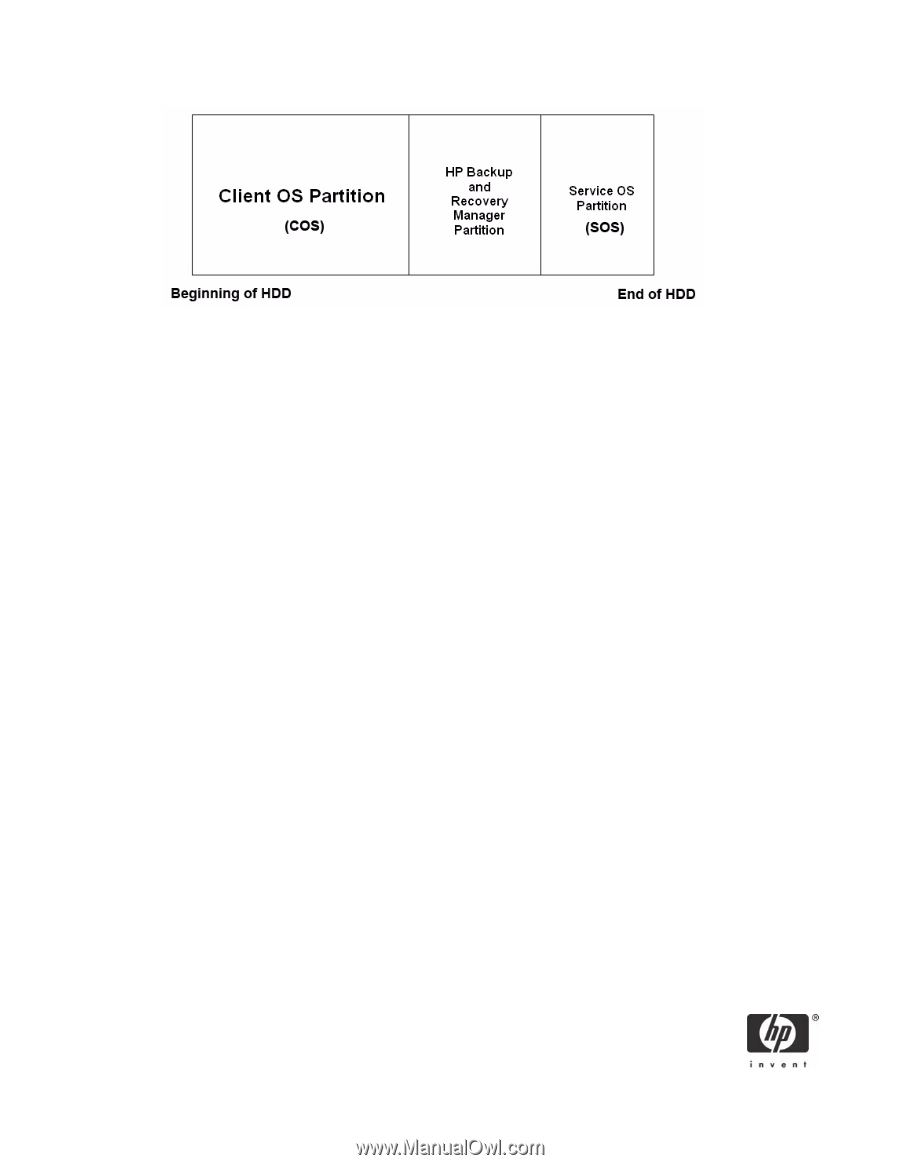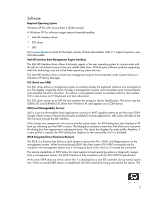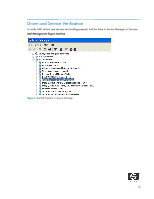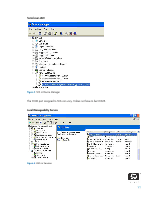HP Dc7700 vPro Prerequisites and Trade-offs for the dc7700 Business PC with In - Page 6
Network Changes, Memory Changes, MAC Media Access Control Address
 |
UPC - 882780715318
View all HP Dc7700 manuals
Add to My Manuals
Save this manual to your list of manuals |
Page 6 highlights
Figure 1 HDD partition layout Customers who build their own images should be aware of the partition layout requirements for Intel vPro technology. The SOS partition must be exactly 102MB, be type 72h, not formatted, not enumerated, and located at the end of the hard drive. Network Changes Intel vPro technology requires usage of the embedded Intel 82566DM Network Interface Controller (NIC). After a future Virtual Appliance is installed, PCI and PCI-e add-in NICs will no longer function. This is a security feature to prevent network traffic from add-in NICs bypassing the SOS. This may be a limitation for customers that require multiple NICs. However, USB NICs are not virtualized by the Intel LVMM, and therefore may circumvent installed Intel vPro technology compatible management and security appliances. Memory Changes The management engine requires that memory is populated in channel A. If memory is not populated in channel A, the ME cannot function and all AMT or ASF features are lost. A POST error message displays if memory is not populated in channel A. If this occurs, power off and unplug the system so memory can be reconfigured. The POST error is as follows: 2211-Memory not configured correctly for proper MEBx execution. Make sure there is a memory module in the black DIMM socket. The DIMM slots for the Compaq dc7700 Business PC are color coded. The first DIMM slot in channel A is black and all other DIMM slots are white. Populating a DIMM in the black slot insures memory is in channel A. For more information, see "Memory Subsystem Changes" on page 7. MAC (Media Access Control) Address The HP Compaq dc7700 Business PC has two MAC addresses, one for the NIC and another for the ME. This is a change from previous HP Business PCs, which had only one MAC address for the NIC. 6