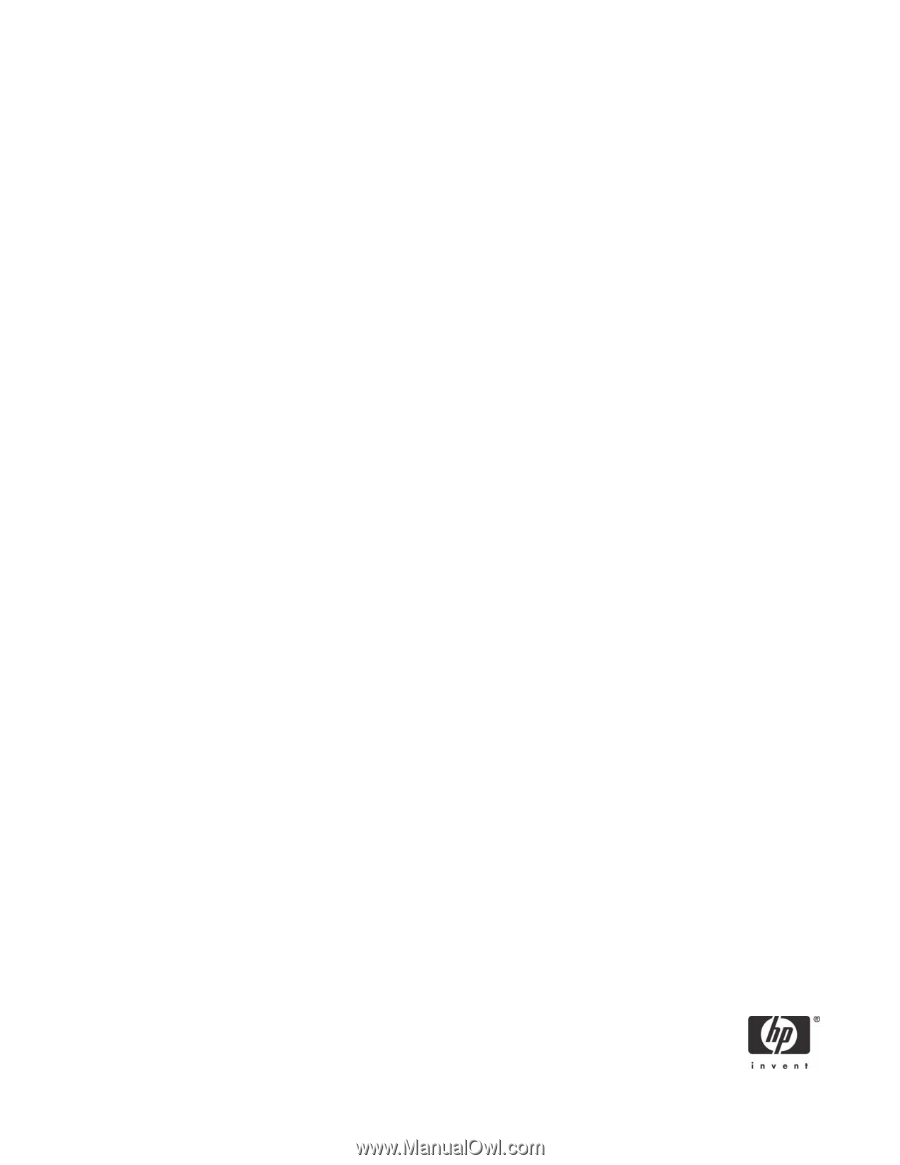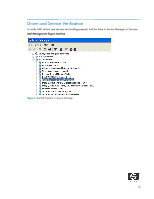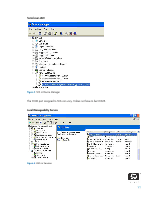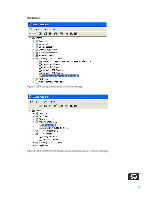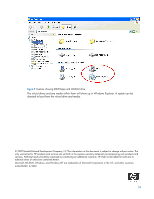HP Dc7700 vPro Prerequisites and Trade-offs for the dc7700 Business PC with In - Page 9
Third Party Appliances, Hard Drive Capacity Loss, Hard Drive Duplication, HP Backup and Recovery
 |
UPC - 882780715318
View all HP Dc7700 manuals
Add to My Manuals
Save this manual to your list of manuals |
Page 9 highlights
Third Party Appliances Intel vPro technology only supports a single virtual appliance for now. The customer will need to select the right VA to suit their needs. There could be some minor impact to runtime power consumption and suspend/resume latencies due to virtualization of processor registers required for these features. Hard Drive Capacity Loss Intel vPro technology branded HP Compaq dc7700p Business PC configurations include an SOS partition. This partition uses 102MB of hard drive space even with no virtual appliance installed. If Intel vPro technology is not longer desired, the hard drive space used by the SOS partition cannot be reclaimed into the COS partition with the hard drive layout in the shipping configuration. The SOS partition is separated from the COS partition by the HP Backup and Recovery Manager partition. To reclaim the SOS partition into the COS partition, the HP Backup and Recovery Manager partition must also be reclaimed for one contiguous drive space. See "Hard Drive Layout" on page 5 for partition placement. Hard Drive Duplication There are limitations in the way you can duplicate hard drives using duplication software (for example Symantec Ghost), once a virtual appliance is installed. Because of the LVMM and the way it boots, hard drive cloning through software means is only possible for same sized hard drives. Corporate customers planning on image deployment over systems with different hard drives must be aware of this limitation. You can properly duplicate only hard drives of the same size once a VA is installed. HP Backup and Recovery Manager Behavior HP Backup and Recovery Manager is a backup and restore application designed to make backup images of the hard drive and restore them if needed. The SOS partition is not backed up or restored by HP Backup and Recovery Manager. 9