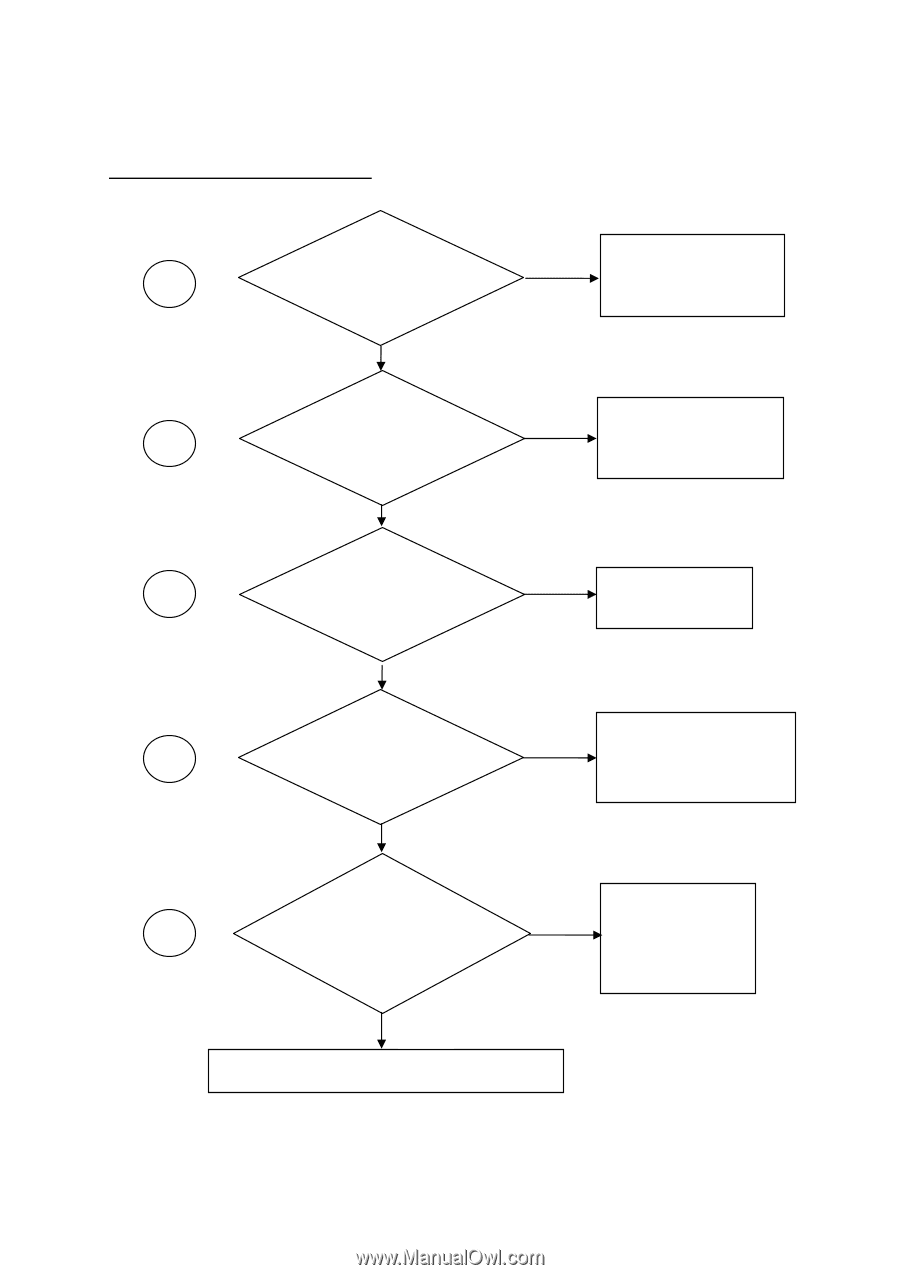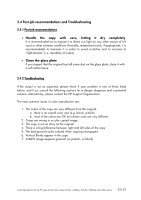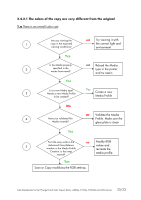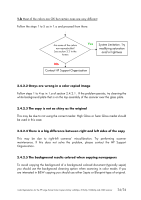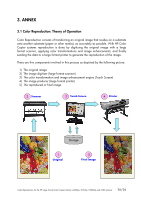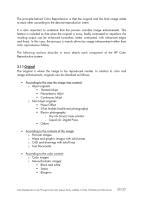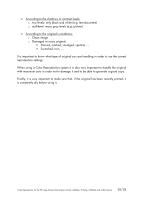HP Designjet 815mfp HP Designjet cc800ps, 815mfp, 5500mfp, and 4200 scanner - - Page 23
The colors of the copy are very different from the original
 |
View all HP Designjet 815mfp manuals
Add to My Manuals
Save this manual to your list of manuals |
Page 23 highlights
2.4.2.1 The colors of the copy are very different from the original 1.a There is an overall color cast Are you viewing the No Try viewing it with 1 copy in the expected viewing conditions? the correct light and environment Yes Is the Media properly No Reload the Media 2 specified in the printer front panel? type in the printer and try again Yes 3 Is it a new Media type? Needs a new Media Profile Yes Create a new to be created? Media Profile No No Validate the Media 4 Have you validated this Media recently? Profile. Make sure the glass plate is clean Yes Print the gray scale in the No Modify RGB 5 Advanced Gray Balance window in the Media Profile values and recreate the Creation. Is the ramp neutral? media profile Yes Scan or Copy modifying the RGB settings. Color Reproduction for the HP Large Format Color Copiers family: cc800ps, 815mfp, 5500mfp and 4200 scanner 23/23