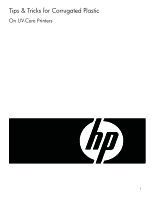HP Designjet H45000 HP Designjet H35000 and H45000 Printer Series - Tips and T - Page 2
Media Selection, Media Preparation, Server Con, guration
 |
View all HP Designjet H45000 manuals
Add to My Manuals
Save this manual to your list of manuals |
Page 2 highlights
Corrugated plastic or fluted polypropylene, known commonly by its brand-names Coroplast™, IntePro®, Plasticor®, Cor-X®, and others, is a popular media for UV-curable inkjet printing applications. This document describes a number of recommended techniques to get the most out of your UV printer and this media type. Media Selection There are many suppliers and many product variations of corrugated plastic. Not all products are identical in how well they work with UV-curable inkjet printing. We have experienced poor performance with media from one supplier and markedly improved performance with media from a different source, with no other changes to the printer, workflow, or environment. If the media you have obtained from one source is not performing well, investigate an alternate product or supplier. Test a small quantity first to ensure that you have located a superior product. Media Preparation Like many synthetic materials, corrugated plastic is prone to problems with static electricity. Static causes two issues with the media. First, the static charge attracts dust particles to the media prior to printing. When ink is applied to the dirty media, the ink adheres to the particles on the surface of the media rather than the media itself. This ultimately leads to the appearance of "pinholes" or other defects when the particles are wiped away. The second problem with static is that the electrical charge attracts the ink droplets away from their intended targets and causes the droplets to land in the wrong place. The typical end result is a "haze" or "ghosting" of faint ink around the desired print area. To avoid these problems, wipe down the media prior to printing using isopropyl alcohol. Other methods can be used to reduce static in the general printer environment, but wiping down each sheet of media is recommended regardless of other anti-static methods. Server Configuration Best results on corrugated plastic are obtained when the smallest quantity of ink is used. Every media has a property known as adhesion, or how well the cured ink attaches to the media surface. Adhesion can be quantitatively measured. When too much ink is used, poor adhesion can result, and corrugated plastic is one of the most sensitive medias to this effect. When configuring your server, use color management settings that will process and print the image with the smallest amount of ink. Indications that your software is putting down more ink then desirable are enhanced swath to swath or "lawn mower" banding and/or an "orange peel" or wrinkling effect in areas of heavy coverage followed by a loss of adhesion in these same areas. HP Software RIP HP print server products include a color transform or profile named "Generic Low Ink Coverage". This color profile will apply the smallest amount of ink and is recommended for use with corrugated plastic. Alternatively, the RIP transform specifically named for "Coroplast" may also be used. Onyx RIP Products Users of the Onyx print server products (RIP Queue, Poster Shop, Production House) will find that the "out of the box" color profiles supplied by Onyx tend to lay down heavier coverage of ink until the profile has been calibrated to your own printer. Since no current third-party RIPs support the use of the printer's on-board color sensor, an external device is required to perform this calibration. External device support varies depending on the software used. The semitransparent nature of most fluted polypropylene media can compound the difficulty of taking accurate color readings with any device. 2