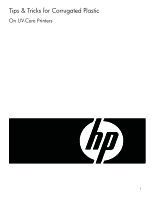HP Designjet H45000 HP Designjet H35000 and H45000 Printer Series - Tips and T - Page 4
Post-Print Handling
 |
View all HP Designjet H45000 manuals
Add to My Manuals
Save this manual to your list of manuals |
Page 4 highlights
Lamp Power When you select "Coroplast" from the Media Wizard, lamp power settings are automatically configured to low for Production mode and to medium for Billboard mode. If you have created a customized Media Wizard entry for your fluted polypropylene media, be sure that your lamps are configured for these same power settings. Because corrugated plastic media requires a very effective initial UV exposure, you will need to increase the lamp power from these original settings sooner than you might for a less sensitive media. If your bulbs have reached 300-500 hours of use and are still configured for low power in Production mode and medium power in Billboard mode, you may need to change the lamp power to medium or high, respectively. For more information on bulb life, please see ColorSpan Tech Note 2760, UV Bulb Expectations. Dealing with Heat The UV lamps output a lot of heat energy, which increases correspondingly with the lamp power settings of low, medium, and high. Because corrugated plastic media consists of two layers separated by air, the temperature change to the top surface causes the media to bow. The narrower the media width, the more pronounced this bowing will be. There are two ways to cope with this tendency to bow. The first is to use a Printing Delay, enabled through the printer's control panel. The printing delay occurs at the end of each pass of the carriage, creating a momentary delay before the carriage returns over the media. This brief delay allows heat to dissipate from the media and the bowing to relax. This is the recommended method. Printing Delay can be configured either through the Media Wizard or through the "Menu -> Printer Settings" option on the control panel. The second method is to increase the head height of the carriage above the surface of the media. Ordinarily this height is set to 0.085" using the supplied gauge. Increasing the carriage height will add clearance between the bottom of the carriage and the media surface, so that if the media does bow and deflect upwards, the carriage will still be high enough to avoid a glancing head rub or an outright head strike. Use caution when raising the carriage height beyond the standard 0.085", however. Excessively high head height can create a number of issues: • Visible overspray on the printed output may increase. • Airborne ink dust will accumulate more quickly on the UV lamp window glass, reducing the effective light out- put and therefore diminishing the curing power. Increased cleaning of the UV lamp glass will be necessary. • Airborne ink dust also will accumulate more quickly on the UV lamp cooling fan intakes on the tops of the lamps, possibly leading to lamp overheating errors. Increased cleaning or replacement of the intake air filter element will be necessary. • UV light may escape from the shielded areas of the printer and reflect up from the platen surface onto the printheads, possibly causing cured ink in the nozzles that will lead to printhead failure. If a higher head height is required, printhead maintenance through Purging and manual cleaning should be increased in frequency. Post-Print Handling UV-curable ink is remarkable in that it typically feels "dry" to the touch immediately after printing. The UV curing process is not as simple as this, however. When the liquid ink is exposed to the appropriate amount of ultraviolet (UV) light, a catalytic reaction begins that converts the liquid ink into a solid ink film. Immediately after exposure to this UV light, the ink is sufficiently solidified that it becomes "pinned" in place. This is the "dry" sensation that is experienced immediately after printing. The catalytic curing reaction, however, does not stop when the UV light source is removed. Once curing has begun, it continues on a molecular level for up to 48 hours. During this time the remaining "liquid" (un-reacted) molecules become catalyzed and bind with other molecules to become part of the cured, solid ink film. As noted previously, corrugated plastic is sensitive when it comes to ink adhesion. Adhesion does not reach its maximum strength until the curing is completed. For all fluted polypropylene media types, we recommend waiting the maximum cure time of 48 hours before subjecting printed sheets to rough handling. 4