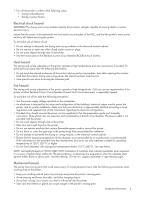HP Designjet L28500 HP Designjet L28500 Printer Series - Introductory informat - Page 3
Electrical shock hazard, Heat hazard, Fire hazard, Mechanical hazard
 |
View all HP Designjet L28500 manuals
Add to My Manuals
Save this manual to your list of manuals |
Page 3 highlights
• Turn off the printer in either of the following cases. • During a thunderstorm • During a power failure Electrical shock hazard WARNING! The drying and curing modules operate at hazardous voltages capable of causing death or serious personal injury. Ensure that the power is disconnected from the branch circuit breaker of the PDU, and that the printer's main power switch is off, before servicing the printer. To avoid the risk of electric shock: • Do not attempt to dismantle the drying and curing modules or the electrical control cabinet. • Do not remove or open any other closed system covers or plugs. • Do not insert objects through slots in the printer. • Test the functionality of the Residual Current Circuit Breaker (RCCB) every 6 months. Heat hazard The drying and curing subsystems of the printer operate at high temperatures and can cause burns if touched. To avoid personal injury, take the following precautions. • Do not touch the internal enclosures of the printer's drying and curing modules. Even after opening the window latch that disconnects drying and curing power, the internal surfaces could be hot. • Take special care when accessing the substrate path. Fire hazard The drying and curing subsystems of the printer operate at high temperatures. Call your service representative if the printer's built-in Residual Current Circuit Breaker (Ground Fault Circuit Interrupter) is repeatedly tripped. To avoid the risk of fire, take the following precautions. • Use the power supply voltage specified on the nameplate. • An electrician is required for the setup and configuration of the building's electrical system used to power the printer, and for printer installation. Make sure that your electrician is appropriately certified according to local regulations and supplied with all the information regarding the electrical configuration. • The electrician should connect the power cord as specified in the Site preparation guide and Assembly instructions. Three-phase lines are required, each protected by a branch circuit breaker. The power cable is not provided with the printer. • Do not insert objects through slots in the printer. • Take care not to spill liquid on the printer. • Do not use aerosol products that contain flammable gases inside or around the printer. • Do not block or cover the openings in the printer body that are provided for ventilation. • Do not attempt to dismantle the drying or curing module, or the electrical control cabinet. • Ensure that the operating temperature of the substrate, as recommended by its manufacturer, is not exceeded. If this information is not available from the manufacturer, be sure to use only substrates suitable for operating temperatures of 125°C (257°F) or higher. • Do not load substrates with auto-ignition temperatures below 250°C (482°F). See note below. NOTE: Test method based on EN ISO 6942:2002; Evaluation of materials and material assemblies when exposed to a source of radiant heat, method B. The test conditions, to determine the temperature when the substrate starts ignition (either flame or glow) were: Heat flux density: 30 kW/m², copper calorimeter, K type thermocouple. Mechanical hazard The printer has moving parts that could cause injury. To avoid personal injury, take the following precautions when working close to the printer. • Keep your clothing and all parts of your body away from the printer's moving parts. • Avoid wearing necklaces, bracelets, and other hanging objects. • If your hair is long, try to secure it so that it will not fall into the printer. • Take care that sleeves or gloves do not get caught in the printer's moving parts. Introductory Information 3