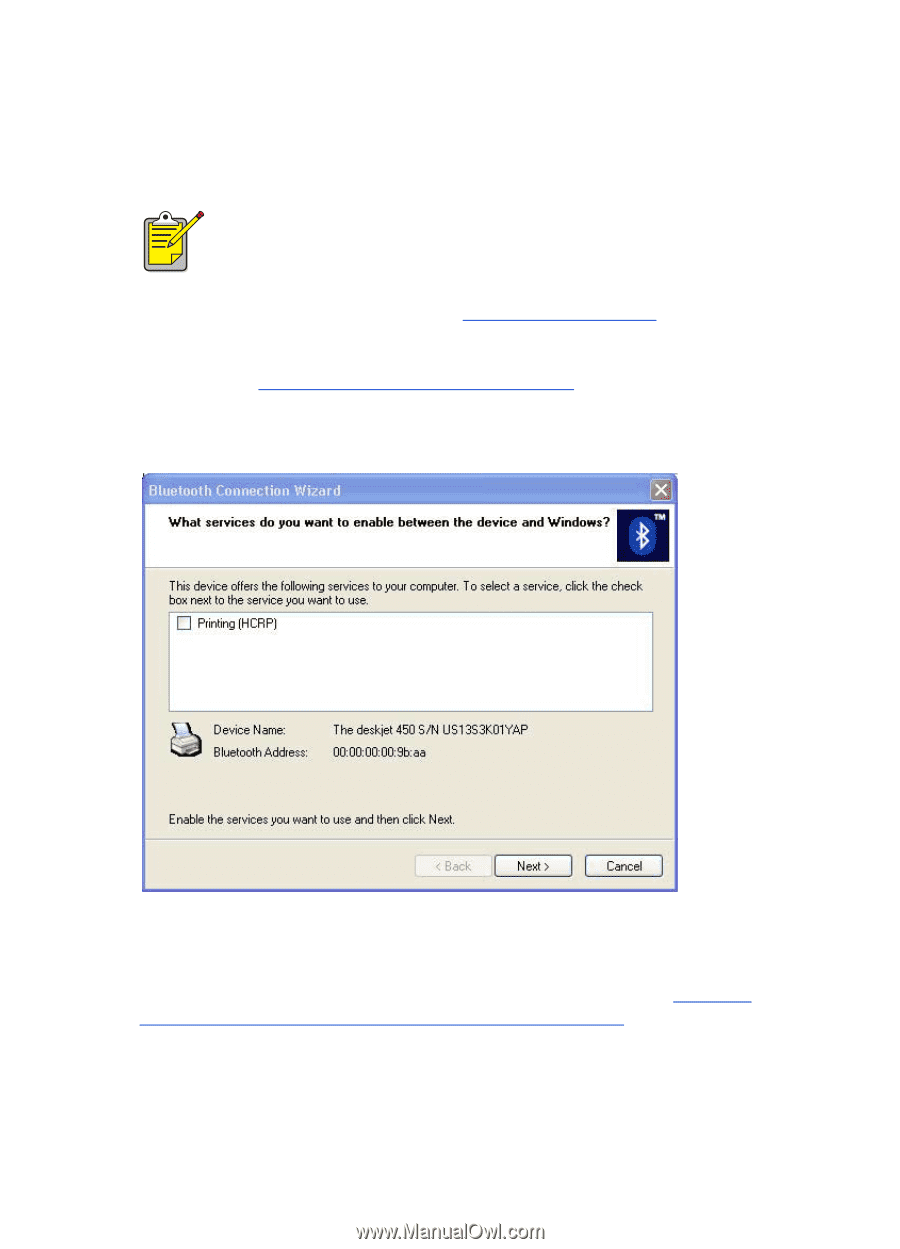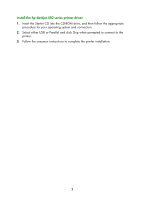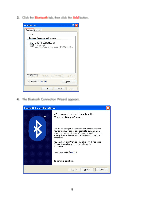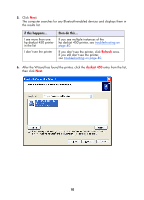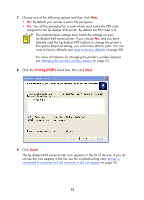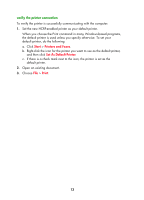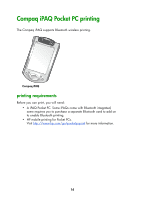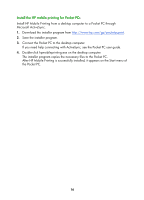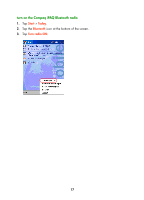HP Deskjet 450 HP Deskjet 450 - Bluetooth Printing Guide - Page 15
Printing HCRP, Finish - reset
 |
UPC - 844844844303
View all HP Deskjet 450 manuals
Add to My Manuals
Save this manual to your list of manuals |
Page 15 highlights
7. Choose one of the following options and then click Next. • No: By default your printer is set to No encryption. • Yes: You will be prompted for a code which must match the PIN code assigned to the hp deskjet 450 printer. By default the PIN code is 0. The authentication settings must match the settings on your hp deskjet 450 series printer. If you choose No, and you have already used the hp deskjet 450 toolbox to change the printer's Encryption Required setting, you will not be able to print. You can reset to factory defaults (see reset to factory defaults on page 58). For more information on changing the printer's wireless features see changing the printer's wireless feature on page 53. 8. Click the Printing (HCRP) check box, then click Next. 9. Click Finish. The hp deskjet 450 series printer icon appears in the list of devices. If you do not see the icon appear in the list, see the troubleshooting entry printer is connected to computer but will not print or did not appear on page 43. 12