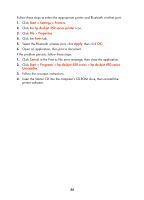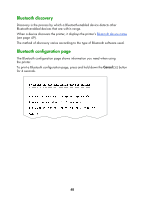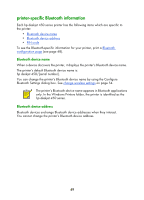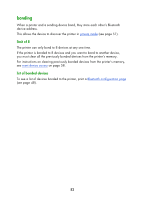HP Deskjet 450 HP Deskjet 450 - Bluetooth Printing Guide - Page 51
Bluetooth discovery, Bluetooth configuration
 |
UPC - 844844844303
View all HP Deskjet 450 manuals
Add to My Manuals
Save this manual to your list of manuals |
Page 51 highlights
Bluetooth discovery Discovery is the process by which a Bluetooth-enabled device detects other Bluetooth-enabled devices that are within range. When a device discovers the printer, it displays the printer's Bluetooth device name (see page 49). The method of discovery varies according to the type of Bluetooth software used. Bluetooth configuration page The Bluetooth configuration page shows information you need when using the printer. To print a Bluetooth configuration page, press and hold down the Cancel ( ) button for 4 seconds. 48

48
Bluetooth discovery
Discovery is the process by which a Bluetooth-enabled device detects other
Bluetooth-enabled devices that are within range.
When a device discovers the printer, it displays the printer’s
Bluetooth device name
(see page 49).
The method of discovery varies according to the type of Bluetooth software used.
Bluetooth configuration page
The Bluetooth configuration page shows information you need when using
the printer.
To print a Bluetooth configuration page, press and hold down the
Cancel
(
) button
for 4 seconds.