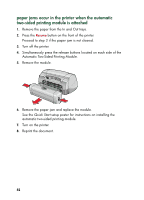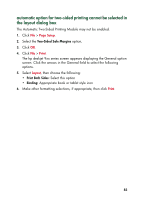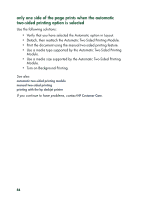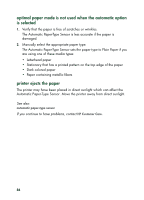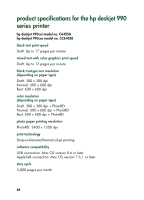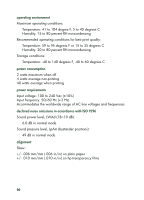HP Deskjet 935c HP Deskjet 9xx series - (English) Quick Help - Page 87
problems with the automatic paper-type sensor, print quality is different when the automatic option is
 |
View all HP Deskjet 935c manuals
Add to My Manuals
Save this manual to your list of manuals |
Page 87 highlights
problems with the automatic paper-type sensor print quality is different when the automatic option is selected The print quality is automatically set to Normal when the Automatic PaperType Option is selected. The print quality may improve when a specific paper type is selected. Follow these instructions to select a specific paper type: 1. Open the file you want to print. 2. Click File > Print. The hp deskjet 9xx series screen appears displaying the General option screen. Click the arrows in the General field to select the following options. 3. Select Paper Type/Quality, then choose any type other than Automatic in the Paper Type option. 4. Click OK to print. 85

85
problems with the automatic paper-type
sensor
print quality is different when the automatic option is
selected
The print quality is automatically set to Normal when the Automatic Paper-
Type Option is selected. The print quality may improve when a specific paper
type is selected. Follow these instructions to select a specific paper type:
1.
Open the file you want to print.
2.
Click
File
>
Print
.
The hp deskjet 9xx series screen appears displaying the General option
screen. Click the arrows in the General field to select the following
options.
3.
Select
Paper Type/Quality
, then choose any type
other than
Automatic in
the
Paper Type
option
.
4.
Click
OK
to print.