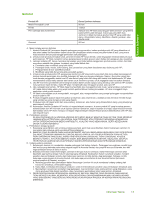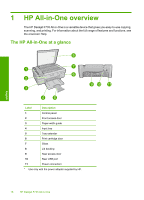HP Deskjet Ink Advantage F700 Basics Guide - Page 21
Status light overview, Label, Name and Description, Description
 |
View all HP Deskjet Ink Advantage F700 manuals
Add to My Manuals
Save this manual to your list of manuals |
Page 21 highlights
Chapter 1 (continued) Label Icon 8 Name and Description A blinking Resume light next to the Resume button indicates the need to load paper or clear a paper jam. Cancel: Stops a print, copy, or scan job. 9 On: Turns the HP All-in-One on or off. The On button is lit when the HP All-in-One is powered on. Status light overview Several indicator lights inform you of the status of the HP All-in-One. English Label 1 2 3 4 5 6 Description Ink Level lights Check Print Cartridge lights Paper Selection lights (for the Paper Selection button) Resize to Fit light Resume light On light The following table describes common situations and explains what the lights mean. 18 HP Deskjet F735 All-in-One

Label
Icon
Name and Description
A blinking
Resume
light next to the
Resume
button indicates the need to
load paper or clear a paper jam.
8
Cancel
: Stops a print, copy, or scan job.
9
On
: Turns the HP All-in-One on or off. The
On
button is lit when the
HP All-in-One is powered on.
Status light overview
Several indicator lights inform you of the status of the HP All-in-One.
Label
Description
1
Ink Level lights
2
Check Print Cartridge lights
3
Paper Selection
lights (for the
Paper Selection
button)
4
Resize to Fit
light
5
Resume
light
6
On
light
The following table describes common situations and explains what the lights mean.
Chapter 1
(continued)
18
HP Deskjet F735 All-in-One
English