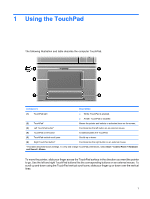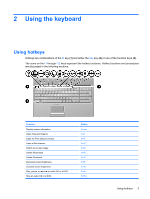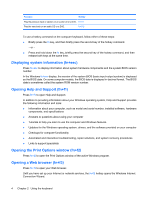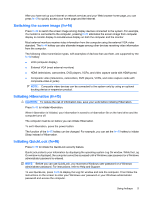HP Dv7-1243cl Pointing Devices and Keyboard - Windows Vista - Page 12
Decreasing screen brightness (fn+f7), Playing, pausing or resuming an audio CD or a DVD (fn+f9)
 |
View all HP Dv7-1243cl manuals
Add to My Manuals
Save this manual to your list of manuals |
Page 12 highlights
Decreasing screen brightness (fn+f7) Press fn+f7 to decrease screen brightness. Hold down the hotkey to decrease the brightness level incrementally. Increasing screen brightness (fn+f8) Press fn+f8 to increase screen brightness. Hold down the hotkey to increase the brightness level incrementally. Playing, pausing or resuming an audio CD or a DVD (fn+f9) The fn+f9 hotkey functions only when an audio CD or a DVD is inserted: ● If the audio CD or the DVD is not playing, press fn+f9 to begin or resume the play. ● If the audio CD or the DVD is playing, press fn+f9 to pause the play. Stopping an audio CD or a DVD (fn+f10) Press fn+f10 to stop the play of an audio CD or a DVD. Playing previous track or section of an audio CD or a DVD (fn+f11) While an audio CD or a DVD is playing, press fn+f11 to play the previous track of the CD or the previous section of the DVD. Playing next track or section of an audio CD or a DVD (fn+f12) While an audio CD or a DVD is playing, press fn+f12 to play the next track of the CD or the next section of the DVD. 6 Chapter 2 Using the keyboard