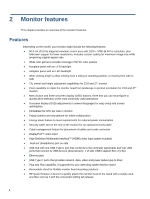HP E24m Maintenance and Service Guide - Page 10
NOTE: Use a standard USB Type-A charging
 |
View all HP E24m manuals
Add to My Manuals
Save this manual to your list of manuals |
Page 10 highlights
2 Power button 3 OSD buttons (assignable) 4 Menu button 5 Security cable slot 6 Power connector 7 HDMI Port 8 DisplayPort IN port 9 USB Type C 10 DisplayPort OUT port (For 23.8" and 27" monitor only) 11 Network jack 12 USB port (2) 13 USB port (2) NOTE: When a device is connected to the jack, the speakers are disabled. Turns the monitor on or off. When the OSD menu is open, press the buttons to navigate through the menu. The function light icons indicate the default button functions. For a description of these functions, see Using the OSD function buttons on page 19. You can reassign the function buttons to quickly select the most commonly used operations. See Reassigning the function buttons on page 20. Press to open the OSD menu. Connects an optional security cable. Connects a power cord. Connects an HDMI cable from the source device to the monitor. Connects a DisplayPort cable from the source device to the monitor. NOTE: Use a standard USB Type-A charging cable or cable adapter (purchased separately) when charging a small external device. Connects a USB Type C cable from the source device to the monitor. Serves as a single connection when docking an HP notebook. Connects a DisplayPort cable from the monitor to a secondary monitor. Connects an RJ-45 Ethernet cable to the monitor. Connects a USB device, provides high-speed data transfer, and charges small devices such as a smartphone, even when the computer is off with OSD Performance mode on. Connect USB devices to the monitor NOTE: The upper port supports USB battery charging. 8