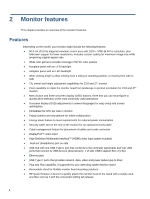HP E24m Maintenance and Service Guide - Page 9
Component, Function
 |
View all HP E24m manuals
Add to My Manuals
Save this manual to your list of manuals |
Page 9 highlights
Table 1-2: Rear components and their descriptions Component 1 Audi-out (headphone)/Audio in (microphone) combo jack Function Connects optional powered stereo speakers, headphones, earbuds, a headset, or a television audio cable. Also connects an optional headset microphone. This jack does not support optional standalone microphones. IMPORTANT: To reduce the risk of personal injury, adjust the volume before putting on headphones, earbuds, or a headset. For additional safety information, see the Regulatory, Safety, and Environmental Notices To access this guide, type HP Documentation in the taskbar search box, and then select HP Documentation. 7

7
Table 1-2: Rear components and their descriptions
Component
Function
1
Audi-out (headphone)/Audio in
(microphone) combo jack
Connects optional powered stereo speakers,
headphones, earbuds, a headset, or a
television audio cable. Also connects an
optional headset microphone. This jack does
not support optional standalone microphones.
IMPORTANT: To reduce the risk of personal
injury, adjust the volume before putting on
headphones, earbuds, or a headset. For
additional safety information, see the
Regulatory, Safety, and Environmental Notices
To access this guide, type HP Documentation
in the taskbar search box, and then select HP
Documentation.