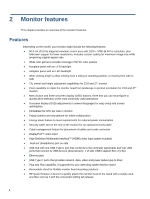1
Table of Contents
1
Getting started
….……………………………………………………………………………………………………………...
2
Important safety information
................................................................................................................................
2
Important service information and precautions
.....................................................................................................
2
RoHS (2002/95/EC) requirements
.......................................................................................................................
3
General descriptions
............................................................................................................................................
3
Firmware updates
................................................................................................................................................
3
Before returning the repaired product to the customer
........................................................................................
3
2
Monitor features
……………………………………………………………………………………………………………….
4
Features
...............................................................................................................................................................
4
Front components
................................................................................................................................................
6
Rear components
.................................................................................................................................................
6
Locating the serial number and product number
.................................................................................................
9
3
Illustrated parts catalog
……………………………………………………………………………………………………..
11
How to order parts
.............................................................................................................................................
12
4
Removal and replacement procedures
…………………………..
…………………..
…………………….
.
………….
14
Preparation for disassembly
..............................................................................................................................
14
Rear Cover
.........................................................................................................................................................
14
Power board
.......................................................................................................................................................
17
Connector repair
................................................................................................................................................
17
Audio connector CN610
..........................................................................................................................
20
HDMI connector CN501
..........................................................................................................................
20
DP connector CN502
...............................................................................................................................
21
DP connector CN503
...............................................................................................................................
21
TYPE-C connector CN101
......................................................................................................................
22
RJ45 connector CN105
...........................................................................................................................
23
USB3.0 connector CN103
.......................................................................................................................
23
USB 3.0 connector CN1032&CN1033
....................................................................................................
23
Function test
......................................................................................................................................................
25
Support and troubleshooting
..............................................................................................................................
25
Index
..................................................................................................................................................................
27