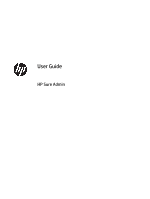HP EliteBook 735 Sure Admin User Guide
HP EliteBook 735 Manual
 |
View all HP EliteBook 735 manuals
Add to My Manuals
Save this manual to your list of manuals |
HP EliteBook 735 manual content summary:
- HP EliteBook 735 | Sure Admin User Guide - Page 1
User Guide HP Sure Admin - HP EliteBook 735 | Sure Admin User Guide - Page 2
LLC. Confidential computer software. Valid license from HP required for possession, use or copying. HP products and services are set forth in the express warranty statements accompanying such products and services. Nothing herein should be construed as constituting an additional warranty. HP - HP EliteBook 735 | Sure Admin User Guide - Page 3
Table of contents 1 Getting started ...1 Using HP Sure Admin ...1 Disabling HP Sure Admin ...1 2 Creating and managing keys ...2 Creating and exporting keys ...2 3 Phone setup ...5 Using HP Sure Admin phone app to unlock BIOS 5 iii - HP EliteBook 735 | Sure Admin User Guide - Page 4
iv - HP EliteBook 735 | Sure Admin User Guide - Page 5
HP Sure Admin consists of the following pieces: ● Target PC: The platforms to manage that support Enhanced BIOS Authentication Mode. ● HP information, see the HP BIOS Configuration Utility (BCU) User Guide. ● In the MIK Security Provisioning page, select Deprovision. Using HP Sure Admin 1 - HP EliteBook 735 | Sure Admin User Guide - Page 6
key and then manually distribute it to the HP Sure Admin phone app through email or other method. NOTE: This option does not require HP Sure Admin phone access key to a specified Azure Active Directory group and require the HP Sure Admin phone app to require both user authentication to Azure Active - HP EliteBook 735 | Sure Admin User Guide - Page 7
Navigate to the folder where you saved the key and distribute it to the HP Sure Admin phone app user using a method that is available to that user email. This user will also need the passphrase to import the key. HP recommends to use different distribution mechanisms for the key and the passphrase. - HP EliteBook 735 | Sure Admin User Guide - Page 8
appears. In this scenario, there is no need to send anything to the HP Sure Admin phone app to preprovision it. The target PCs are provisioned to point to the OneDrive location that is included in the QR code. The HP Sure Admin phone app uses this pointer to access the OneDrive location if - HP EliteBook 735 | Sure Admin User Guide - Page 9
scanning the QR code presented by the target machine. To enroll keys on the HP Sure Admin phone app: Use these steps to save the key locally on the to the phone app user. In the following example the key is emailed to the HP Sure Admin phone app user, and the user opens the email on the phone. 1. - HP EliteBook 735 | Sure Admin User Guide - Page 10
Table 3-1 Error Codes Error code 100 101 102 103 104 105 200 201 203 204 205 206 300 301 302 303 304 305 Description General error. Unable to read QR Code json. Either the string is not a valid json or the data is invalid. QR Code image scanned is invalid. Unable to read QR Code image file. QR Code
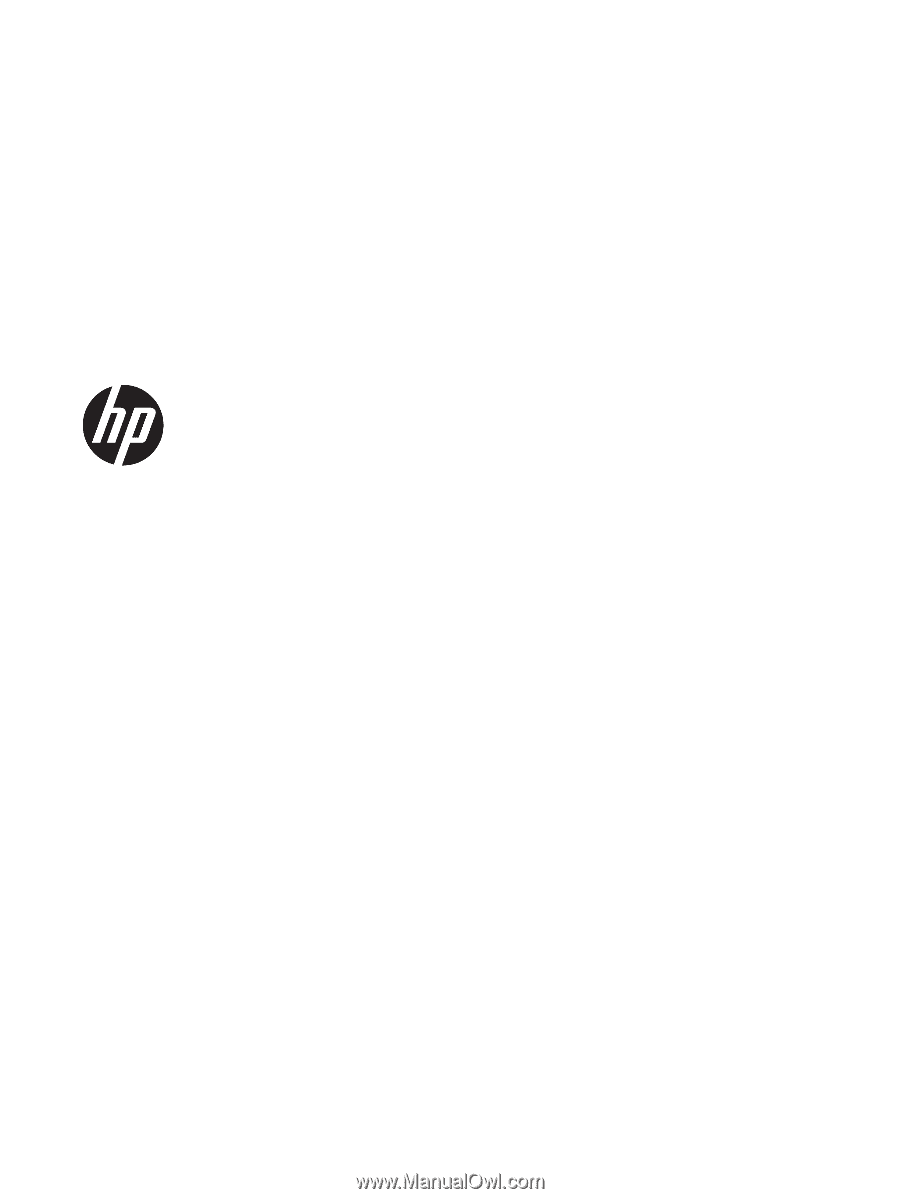
User Guide
HP Sure Admin