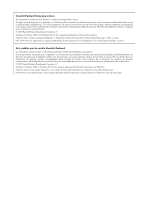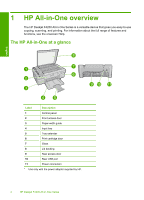HP F4280 Basics Guide - Page 7
Label, Description, Light status, What it means - deskjet cartridge
 |
UPC - 883585581313
View all HP F4280 manuals
Add to My Manuals
Save this manual to your list of manuals |
Page 7 highlights
Chapter 1 English Label 1 2 3 Description Check Print Cartridge lights Resume light On light The following table describes common situations and explains what the lights mean. Light status What it means All lights are off. The HP All-in-One is turned off. Press the On button to turn on the product. The On light is blinking. The HP All-in-One is busy printing, scanning, copying, or aligning the print cartridges. The On light blinks quickly for 3 seconds and then is on steady. You pressed a button while the HP All-in-One is already busy printing, scanning, copying, or aligning the print cartridges. The Resume light is blinking. • The HP All-in-One is out of paper. • The HP All-in-One has a paper jam. The Check Print Cartridge light is • The print cartridge door is open. blinking. • The print cartridges are missing or not seated correctly. • The tape was not removed from the print cartridge. • The print cartridge is not intended for use in this HP All-in-One. • The print cartridge might be defective. The On, Resume, and Check Print Scanner failure. Cartridge lights are blinking. Turn off the HP All-in-One, then turn it on again. If the problem persists, contact HP Support. The Resume and Check Print Cartridge lights are blinking. The print cartridge carriage is stalled. 4 HP Deskjet F4200 All-in-One Series