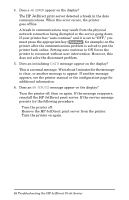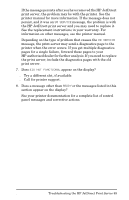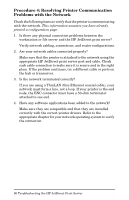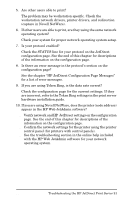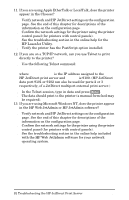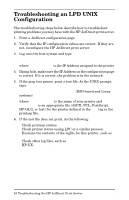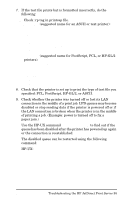HP J3111A HP JetDirect Print Servers 600N/400N/500X/300X Administrator's Guide - Page 99
respond to HP Web JetAdmin?, Add a Hewlett-Packard Network Peripheral Port
 |
UPC - 002421211157
View all HP J3111A manuals
Add to My Manuals
Save this manual to your list of manuals |
Page 99 highlights
14. If you are using Microsoft Windows NT 4.0, does the printer appear in the Add a Hewlett-Packard Network Peripheral Port dialog box? s Verify network and HP JetDirect settings on the configuration page. See the end of this chapter for descriptions of the information on the configuration page. s Confirm the network settings for the printer using the printer control panel (for printers with control panels). s See the troubleshooting section in the online help included with the HP Web JetAdmin software for your network operating system. 15. If you are using HP-UX, Solaris, or Linux, does the printer respond to HP Web JetAdmin? s Verify network and HP JetDirect settings on the configuration page. See the end of this chapter for descriptions of the information on the configuration page. s Confirm the network settings for the printer using the printer control panel (for printers with control panels). s See the troubleshooting section in the online help included with the HP Web JetAdmin software for your network operating system. EN Troubleshooting the HP JetDirect Print Server 93